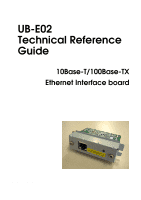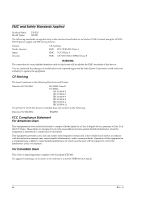Epson C32C824151 Technical Reference - Page 5
About This Guid - manual
 |
UPC - 000054074415
View all Epson C32C824151 manuals
Add to My Manuals
Save this manual to your list of manuals |
Page 5 highlights
UB-E02 Technical Reference Guide About This Guide This guide is intended to provide all information necessary for system planning, design, installation and application of the UB-E02 for designers and developers of POS systems. Contents of the Guide The configuration of the guide is as follows: Chapter 1, "System Preparation" Supported operating system, network protocols, TM printers, and other limitations. Chapter 2, "Installation" Gives information on how to install and use the UB-E02. Chapter 3, "Utilities" Gives information on how to use the utilities. Chapter 4, "Programming Samples" Includes practical programming information. Chapter 5, "Specification" Gives specifications. Appendix A, "Definitions" Provides definitions of terms used in this guide. Related Documents Software/document name UB-E02 User's Manual Description Provides instructions for operators of POS systems in which the UB-E02 is installed so that the operators can use the UB-E02 safely and correctly. Rev. A iii