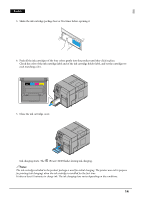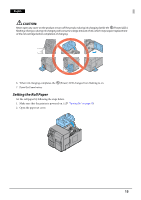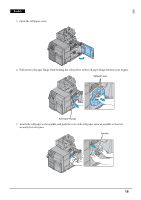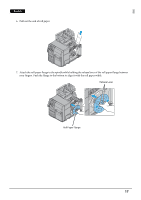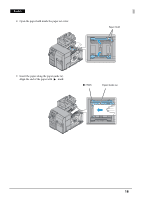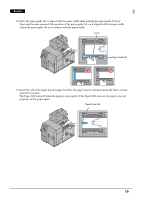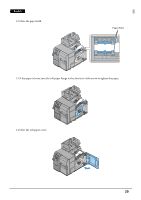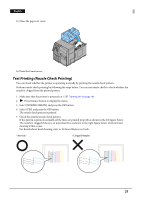Epson C7500G Setup Guide - Page 19
The Paper LED turns off when the paper is set properly. If the Paper LED stays
 |
View all Epson C7500G manuals
Add to My Manuals
Save this manual to your list of manuals |
Page 19 highlights
English 10. Move the paper guide (b) to align it with the paper width while pushing the paper guide (b) lever. Paper may become jammed if the position of the paper guide (b) is not aligned with the paper width. Adjust the paper guide (b) in accordance with the paper width. Lever Paper Guide (b) 11. Insert the end of the paper into the paper feed slot. The paper starts to feed automatically after a certain amount is inserted. The Paper LED turns off when the paper is set properly. If the Paper LED stays on, the paper is not set properly. Set the paper again. Paper Feed Slot 19
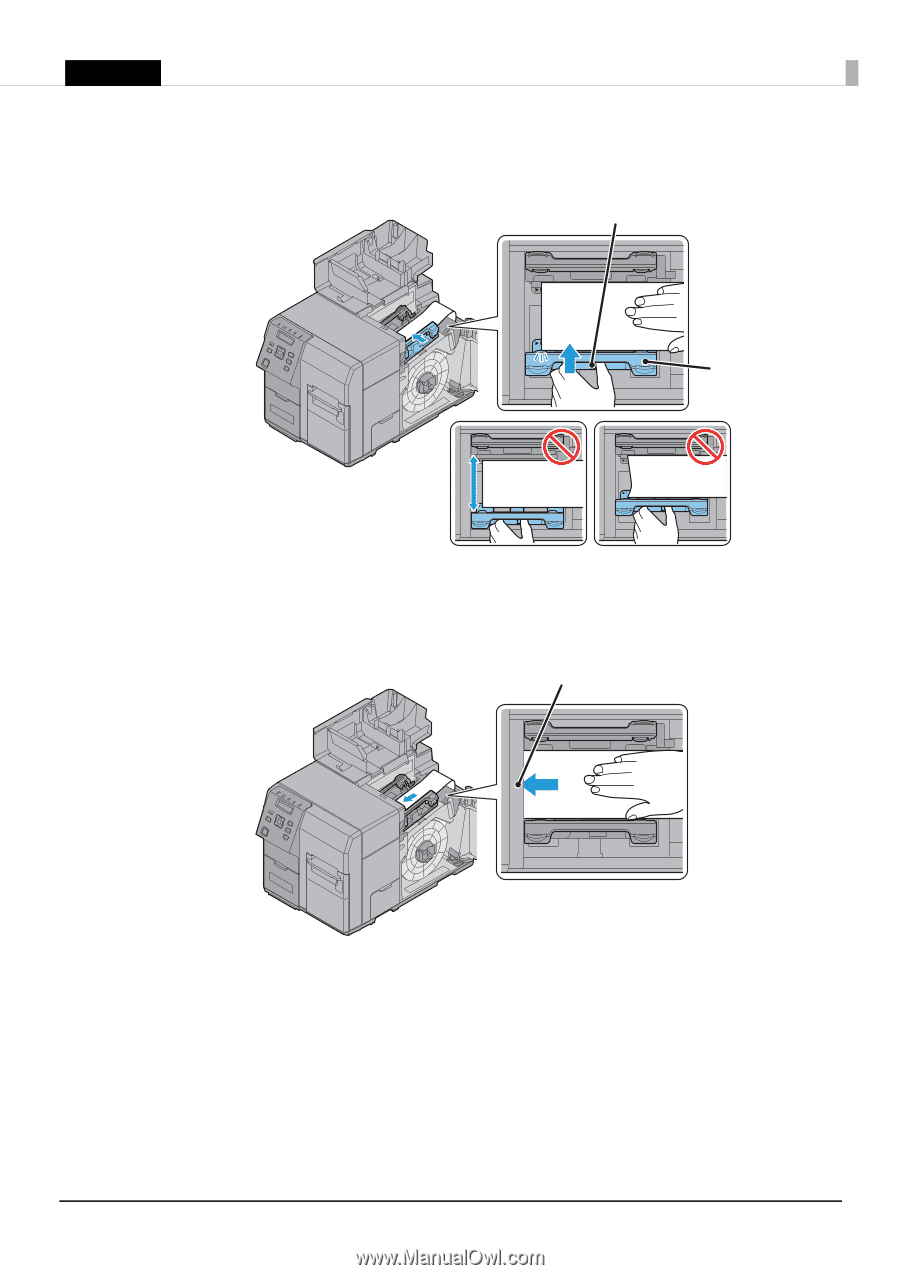
19
English
10.Move the paper guide (b) to align it with the paper width while pushing the paper guide (b) lever.
Paper may become jammed if the position of the paper guide (b) is not aligned with the paper width.
Adjust the paper guide (b) in accordance with the paper width.
11.Insert the end of the paper into the paper feed slot. The paper starts to feed automatically after a certain
amount is inserted.
The Paper LED turns off when the paper is set properly. If the Paper LED stays on, the paper is not set
properly. Set the paper again.
Lever
Paper Guide (b)
Paper Feed Slot