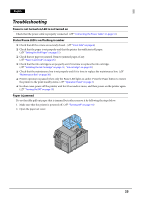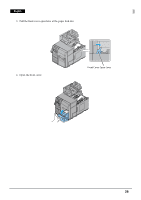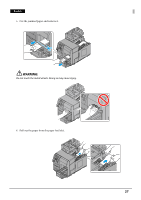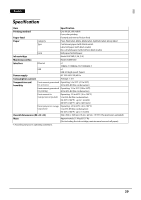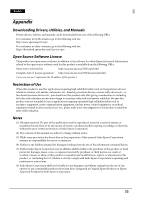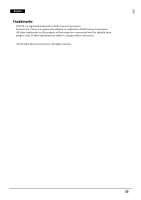Epson C7500G Setup Guide - Page 28
Close the front cover., Set the paper again., English
 |
View all Epson C7500G manuals
Add to My Manuals
Save this manual to your list of manuals |
Page 28 highlights
English 7. Close the front cover. 8. Set the paper again. (U "Setting the Roll Paper" on page 15) 28
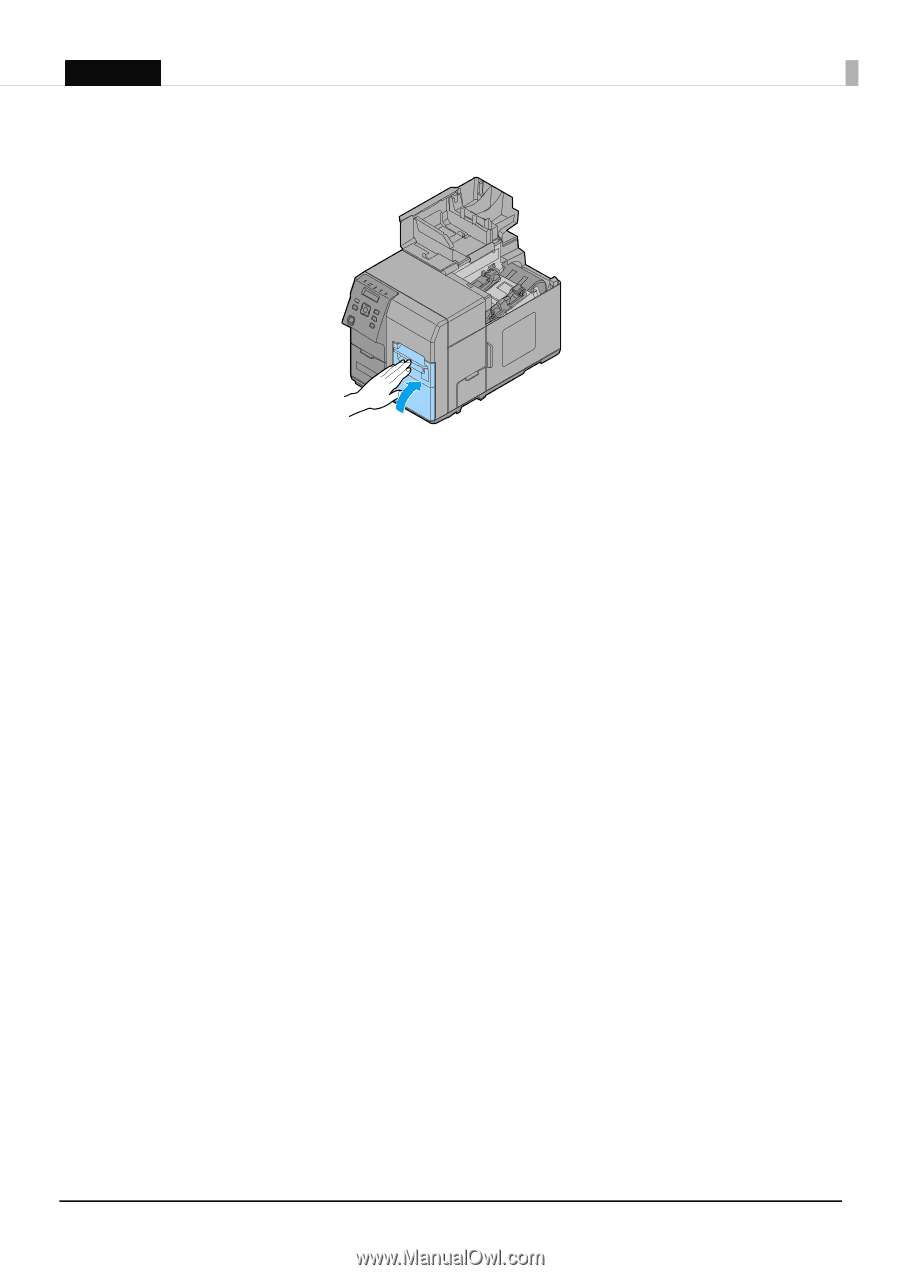
28
English
7.
Close the front cover.
8.
Set the paper again. (
U
"Setting the Roll Paper" on page 15
)