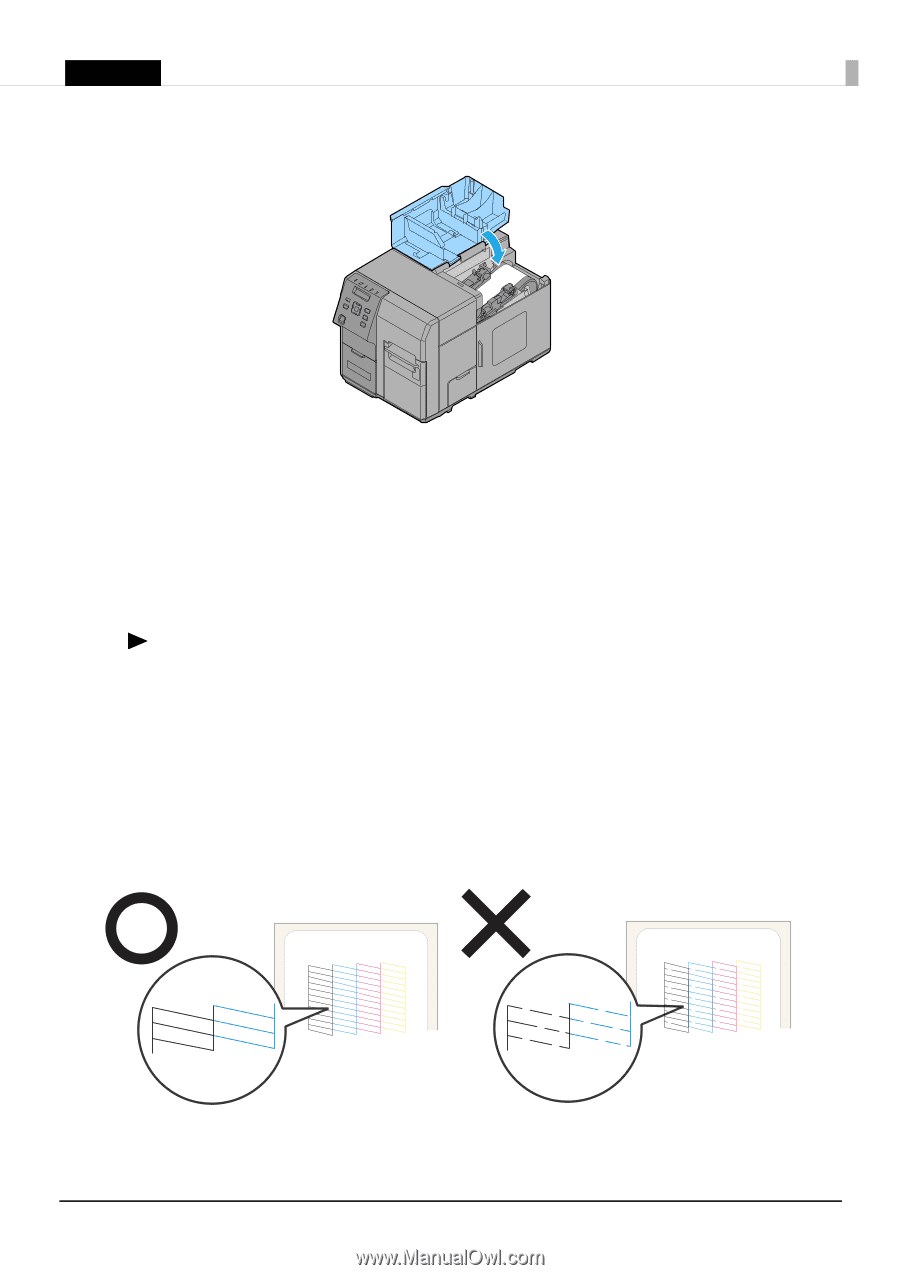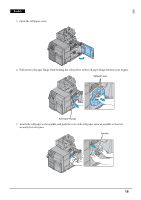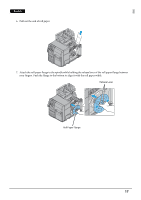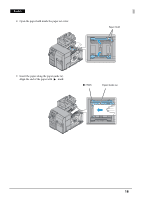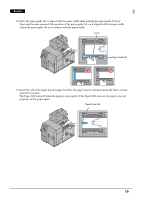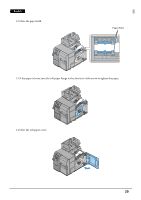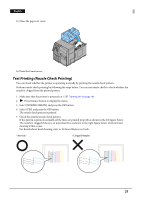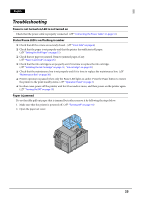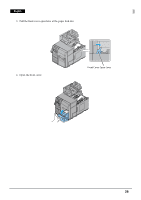Epson C7500G Setup Guide - Page 21
Test Printing (Nozzle Check Printing), Technical Reference Guide
 |
View all Epson C7500G manuals
Add to My Manuals
Save this manual to your list of manuals |
Page 21 highlights
English 15. Close the paper set cover. 16. Press the Pause button. Test Printing (Nozzle Check Printing) You can check whether the printer is operating normally by printing the nozzle check pattern. Perform nozzle check printing by following the steps below. You can use nozzle check to check whether the nozzle is clogged from the printed pattern. 1. Make sure that the printer is powered on. (U "Turning On" on page 10) 2. Press (Menu) button to display the menu. 3. Select [NOZZLE CHECK] and press the OK button. 4. Select [YES] and press the OK button. The nozzle check pattern is printed. 5. Check the printed nozzle check pattern. If the pattern is printed normally, all the lines are printed properly as shown in the left figure below. The nozzle is clogged if there is an unprinted line as shown in the right figure below. Perform head cleaning if this occurs. For details about head cleaning, refer to Technical Reference Guide. 21