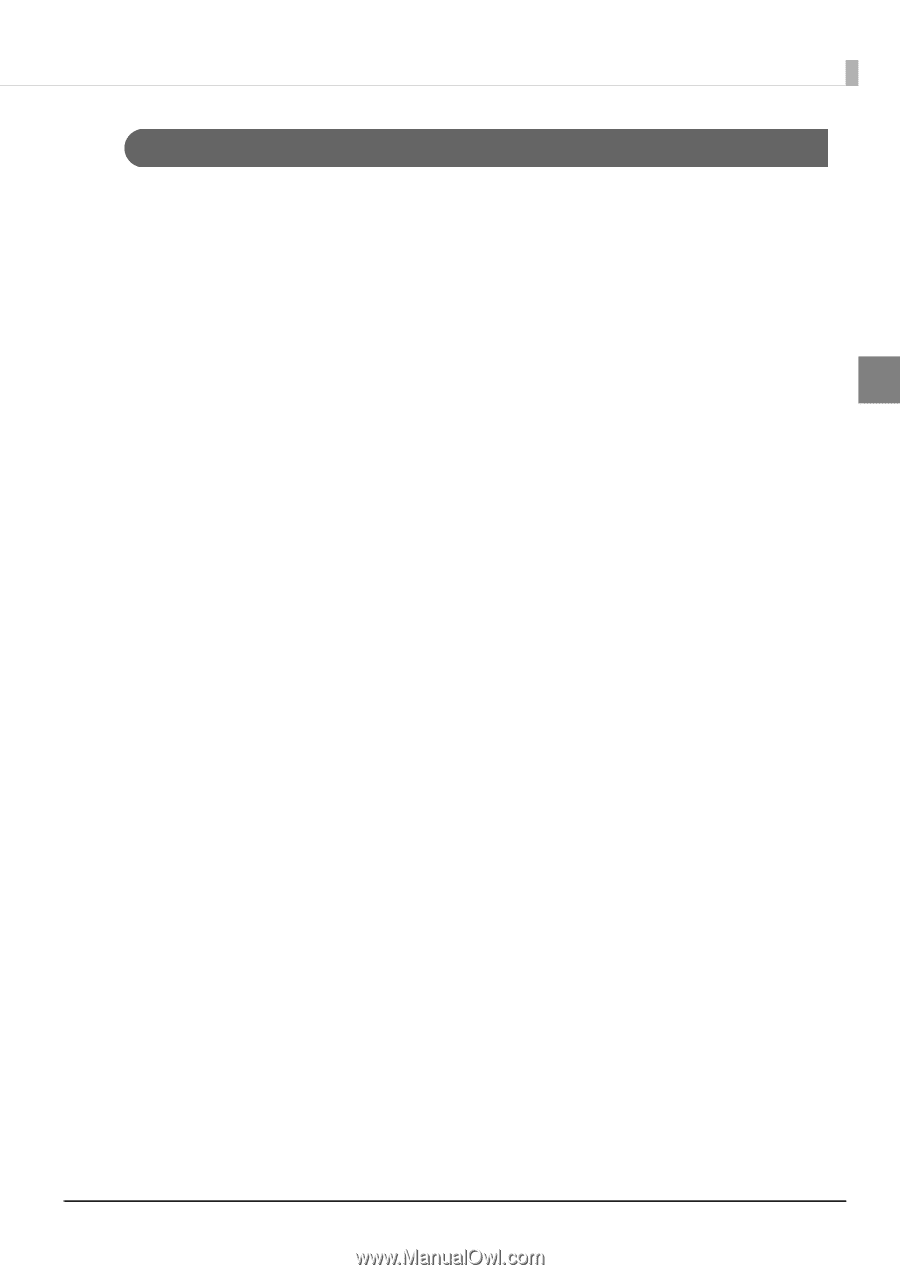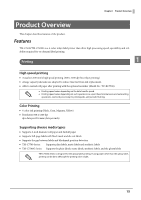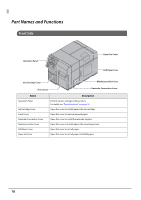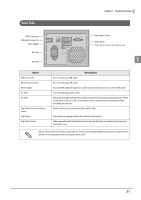Epson C7500GE Technical Reference Guide - Page 17
Other Features, ZPL II command.
 |
View all Epson C7500GE manuals
Add to My Manuals
Save this manual to your list of manuals |
Page 17 highlights
Chapter 1 Product Overview Other Features You can save settings such as the media type, the media size, the media source, media detection and the preset image in [Favorite setting] and register it to the device to easily apply them by selecting them on the oper- ation panel. These settings can be applied when using applications developed by users or applications that support the ZPL II command. USB interface and Ethernet interface are standard. Can be used as a local printer of a computer or network printer. Includes an autocutter. Paper can be cut by a command from applications or panel switch operations. Includes a beeper. Notifications are available for no media or low ink, error, end of printing, etc. 1 If printing is cancelled due to a paper out error, the incomplete label is cut by the auto-cutter during printing to prevent the paper of the incomplete label from accidentally being used. For detail, refer to "Cutting the Incomplete Label" on page 86. In case of a USB printer, because new print cues are generated when the damaged printer is replaced with other printer, the settings of an application or printer driver become necessary. This product provides the function (USB Printer Class Device Replacement Service) to replace a printer without changing the settings of a computer or printer driver. * This function can be set with product's firmware Ver.WAI32000 or later. 17