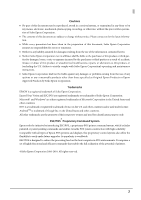7
Setup
...............................................................................................................
21
■
Setup Flow
.............................................................................................................................
21
USB (Self Powered)
..........................................................................................................................................................
21
USB (Bus Powered): Computer
....................................................................................................................................
22
USB (Bus Powered): TM Intelligent Printer
..............................................................................................................
22
Serial (Stand-Alone)
.........................................................................................................................................................
23
Serial (Pass-through)
.......................................................................................................................................................
23
Serial (Y-type)
....................................................................................................................................................................
24
Serial (USB controlled)
....................................................................................................................................................
25
Serial (USB/Ethernet controlled)
.................................................................................................................................
26
■
Dip Switch Settings
..............................................................................................................
27
Settings by connection patterns
................................................................................................................................
27
Setting method
.................................................................................................................................................................
28
DIP Switch 1 Functions
...................................................................................................................................................
29
■
Attaching the Product
.........................................................................................................
30
DP-110
..................................................................................................................................................................................
31
DP-210
..................................................................................................................................................................................
35
DP-502 (TM-H6000V)
......................................................................................................................................................
38
DP-502 (TM-H6000IV/TM-U675)
.................................................................................................................................
44
DP-502 (TM-H6000IV-DT)
..............................................................................................................................................
50
DP-502 (TM-U950)
...........................................................................................................................................................
56
DP-502 (TM-J7200 / TM-J7700)
...................................................................................................................................
59
DP-502 (Attaching on the counter)
...........................................................................................................................
63
DP-503 (TM-H5000II)
.......................................................................................................................................................
66
DM-D110 for TM-T88V-DT
.............................................................................................................................................
68
■
Connecting
............................................................................................................................
74
USB (Self Powered)
..........................................................................................................................................................
74
USB (Bus Powered)
...........................................................................................................................................................
75
Serial (Stand-Alone)
.........................................................................................................................................................
76
Serial (Pass-through)
.......................................................................................................................................................
77
Serial (Y-type)
....................................................................................................................................................................
78
Serial (USB controlled)
....................................................................................................................................................
79
Serial (USB/Ethernet controlled)
.................................................................................................................................
80