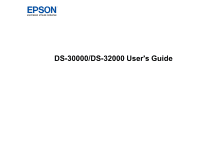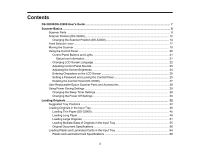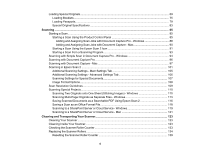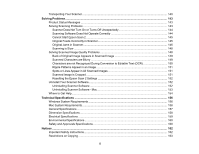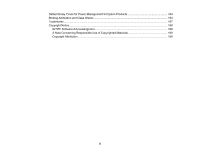3
Contents
DS-30000/DS-32000 User's Guide
..............................................................................................................
7
Scanner Basics
............................................................................................................................................
8
Scanner Parts
......................................................................................................................................
8
Scanner Position (DS-32000)
.............................................................................................................
12
Changing the Scanner Position (DS-32000)
..................................................................................
14
Feed Selector Lever
...........................................................................................................................
17
Moving the Scanner
...........................................................................................................................
19
Using the Control Panel
.....................................................................................................................
20
Control Panel Buttons and Lights
..................................................................................................
21
Status Icon Information
.............................................................................................................
21
Changing LCD Screen Language
..................................................................................................
22
Adjusting Control Panel Sounds
....................................................................................................
23
Adjusting the Screen Brightness
....................................................................................................
24
Entering Characters on the LCD Screen
.......................................................................................
25
Setting a Password and Locking the Control Panel
.......................................................................
25
Rotating the Control Panel (DS-32000)
.........................................................................................
27
User Replaceable Epson Scanner Parts and Accessories
.................................................................
28
Using Power Saving Settings
.............................................................................................................
29
Changing the Sleep Timer Settings
...............................................................................................
29
Changing the Power Off Settings
..................................................................................................
30
Loading Originals
......................................................................................................................................
32
Suggested Tray Positions
..................................................................................................................
32
Loading Originals in the Input Tray
.....................................................................................................
36
Loading Thin Paper (DS-32000)
....................................................................................................
45
Loading Long Paper
......................................................................................................................
48
Loading Large Originals
................................................................................................................
51
Loading Multiple Sizes of Originals in the Input Tray
.....................................................................
55
Original Document Specifications
..................................................................................................
58
Loading Plastic and Laminated Cards in the Input Tray
.....................................................................
64
Plastic and Laminated Card Specifications
...................................................................................
68