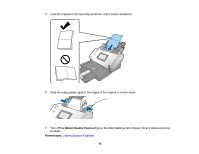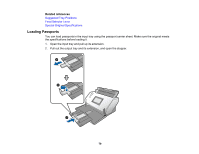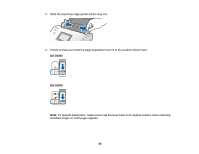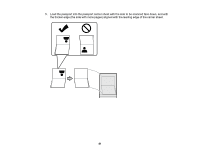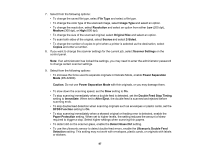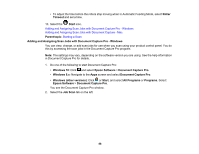Epson DS-30000 Users Guide - Page 83
Special Original Specifications, Passport, Document Size, Detect Double Feed, Parent topic
 |
View all Epson DS-30000 manuals
Add to My Manuals
Save this manual to your list of manuals |
Page 83 highlights
8. Select Passport as the Document Size and turn off the Detect Double Feed setting on the Main Settings tab in Epson Scan 2 when scanning passports. Note: Do not use a carrier sheet that is scratched or has been scanned more than 3,000 times. Parent topic: Loading Special Originals Related references Suggested Tray Positions Feed Selector Lever Special Original Specifications Special Original Specifications You can load photos, envelopes, or large, thick, or folded originals that meet these specifications in your scanner. The following table lists the capacity when the scanner is in Normal Mode and the feed selector position is in the (DS-30000) or (DS-32000) position. If the feed selector is in the position, originals should be manually fed one at a time. Caution: If the DS-32000 is in Delicate Mode when scanning these types of originals, the feed selector lever must be in the position and originals should be manually fed one at a time. Paper type Large originals (plain paper, fine paper, or recycled paper) (folded in half and loaded in a carrier sheet) Photos (load only in a carrier sheet) Paper size Paper thickness Loading capacity Up to this size: A3 (11.7 × 16.5 0.012 inch (0.3 mm) 10 carrier sheets inches [297 × 420 mm]) maximum (excluding the thickness of the carrier sheet) Up to this size: A4 (8.3 × 11.7 inches [210 × 297 mm]) 0.012 inch (0.3 mm) 10 carrier sheets maximum (excluding the thickness of the carrier sheet) 83