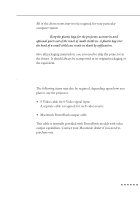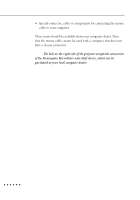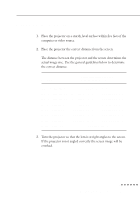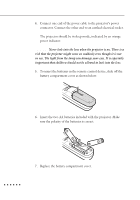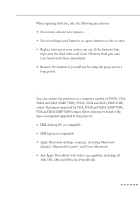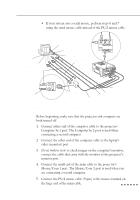Epson EMP 5100 Owners Manual - Page 22
The hole on the right side of the projector accepts the connection
 |
View all Epson EMP 5100 manuals
Add to My Manuals
Save this manual to your list of manuals |
Page 22 highlights
• Special connector, cable or components for connecting the mouse cable to your computer These items should be available from your computer dealer. Note that the mouse cable cannot be used with a computer that does not have a mouse connector. x Note: The hole on the right side of the projector accepts the connection of the Kensington MicroSaver anti-theft device, which can be purchased at your local computer dealer. 4 1 • Installation

4
1 • Installation
•
Special connector, cable or components for connecting the mouse
cable to your computer
These items should be available from your computer dealer. Note
that the mouse cable cannot be used with a computer that does not
have a mouse connector.
◆
Note:
The hole on the right side of the projector accepts the connection
of the Kensington MicroSaver anti-theft device, which can be
purchased at your local computer dealer.