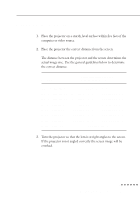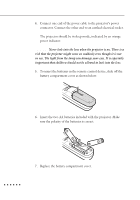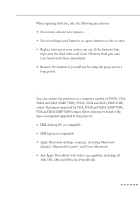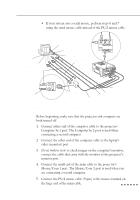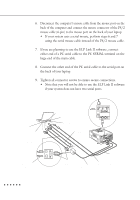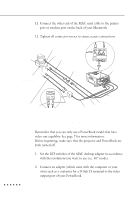Epson EMP 5100 Owners Manual - Page 28
the back of your laptop., Connect the other end of the PC serial cable to the serial port
 |
View all Epson EMP 5100 manuals
Add to My Manuals
Save this manual to your list of manuals |
Page 28 highlights
6. Disconnect the computer's mouse cable from the mouse port on the back of the computer and connect the mouse connector of the PS/2 mouse cable (6-pin) to the mouse port on the back of your laptop. • If your system uses a serial mouse, perform steps 6 and 7 using the serial mouse cable instead of the PS/2 mouse cable. 7. If you are planning to use the ELP Link II software, connect either end of a PC serial cable to the PC SERIAL terminal on the large end of the main cable. 8. Connect the other end of the PC serial cable to the serial port on the back of your laptop. 9. Tighten all connector screws to ensure secure connections. • Note that you will not be able to use the ELP Link II software if your system does not have two serial ports. Serial port Mouse port Serial mouse cable PS/2 mouse cable Com port Audio port Monitor port PS/2 mouse cable Computer In 1 Computer In 2 Audio In 1 Audio In 2 Monitor Audio Out S-Video Video In Audio In L R Remote 1-Mouse/ Com-2 PC serial cable Monitor cable Audio cable Main cable 10 1 • Installation