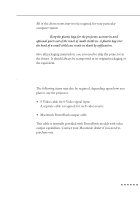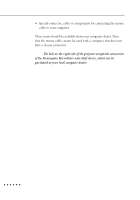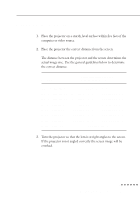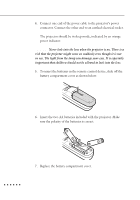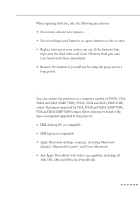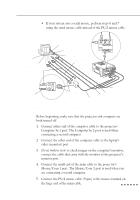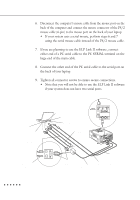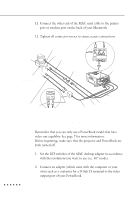Epson EMP 5100 Owners Manual - Page 25
Connecting to a Computer, SXGA and XGA EMP-7100, SVGA - emp 500
 |
View all Epson EMP 5100 manuals
Add to My Manuals
Save this manual to your list of manuals |
Page 25 highlights
When replacing batteries, take the following precautions: • Do not mix old and new batteries. • Do not recharge used batteries or expose batteries to fire or water. • Replace batteries as soon as they run out. If the batteries leak, wipe away the fluid with a soft cloth. If battery fluid gets onto your hands wash them immediately. • Remove the batteries if you will not be using the projector for a long period. Connecting to a Computer You can connect the projector to a computer capable of SVGA, VGA, SXGA and XGA (EMP-7100), SVGA, VGA and XGA (EMP-5100) output. Resizing is supported for VGA, SVGA and SXGA (EMP-7100), VGA and XGA (EMP-5100) output. Below a list may be found of the types of computers supported by this projector. • IBM desktop PC or compatible • IBM laptop or compatible • Apple Macintosh desktop computer, including Macintosh Quadra®, Macintosh Centris®, and Power Macintosh • Any Apple PowerBook with video-out capability, including all 160, 165, 180 and 500 series PowerBooks Connecting to a Computer 7