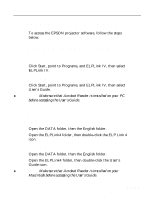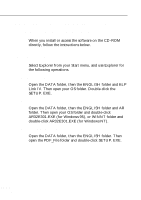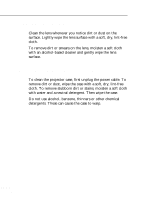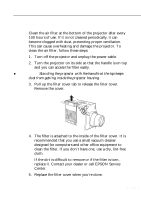Epson EMP-8000 Owners Manual - Page 101
Installing or Accessing the Projector, Software on the CD-ROM Directly
 |
View all Epson EMP-8000 manuals
Add to My Manuals
Save this manual to your list of manuals |
Page 101 highlights
Installing or Accessing the Projector Software on the CD-ROM Directly When you install or access the software on the CD-ROM directly, follow the instructions below. For Windows users Select Explorer from your Start menu, and use Explorer for the following operations. ELP Link IV Open the DATA folder, then the ENGLISH folder and ELP Link IV. Then open your OS folder. Double-click the SETUP. EXE. Acrobat Reader Open the DATA folder, then the ENGLISH folder and AR folder. Then open your OS folder and double-click AR32E301.EXE (for Windows 95), or WINNT folder and double-click AR32E301.EXE (for Windows NT). User's Guide (PDF) Open the DATA folder, then the ENGLISH folder. Then open the PDF_File folder and double-click SETUP. EXE. s s s s 80

■
■
■
■
80
Installing or Accessing the Projector
Software on the CD-ROM Directly
When you install or access the software on the CD-ROM
directly, follow the instructions below.
For Windows users
Select Explorer from your Start menu, and use Explorer for
the following operations.
ELP Link IV
Open the DATA folder, then the ENGLISH folder and ELP
Link IV. Then open your OS folder. Double-click the
SETUP. EXE.
Acrobat Reader
Open the DATA folder, then the ENGLISH folder and AR
folder. Then open your OS folder and double-click
AR32E301.EXE (for Windows 95), or WINNT folder and
double-click AR32E301.EXE (for Windows NT).
User’s Guide (PDF)
Open the DATA folder, then the ENGLISH folder. Then
open the PDF_File folder and double-click SETUP. EXE.