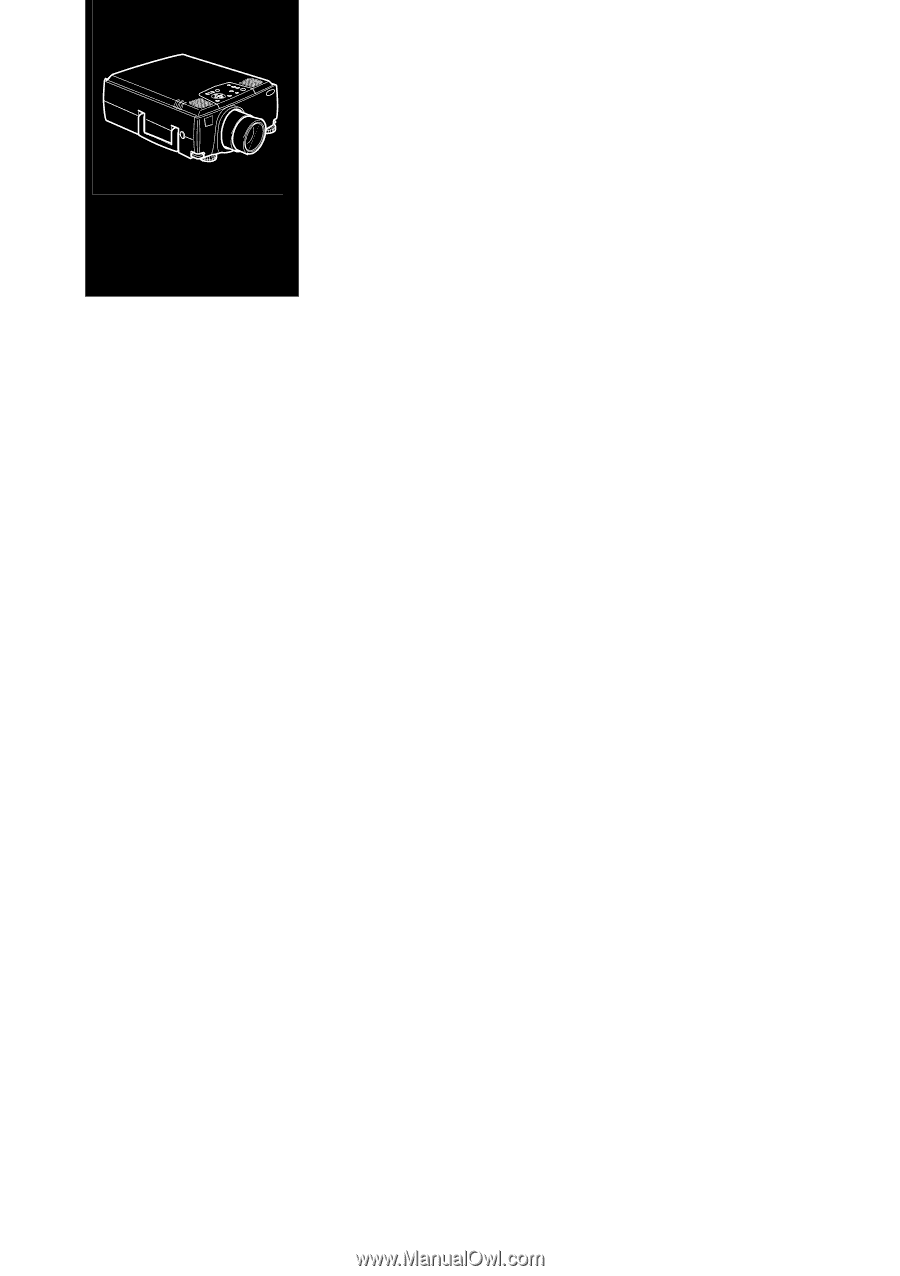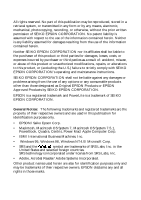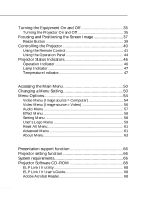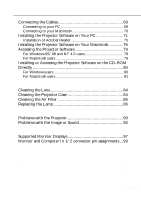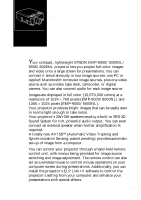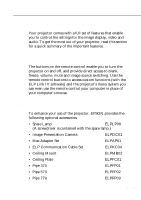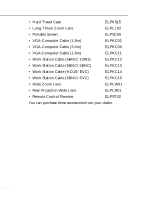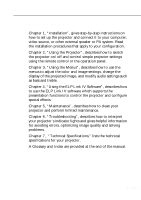Epson EMP-8000 Owners Manual - Page 12
Introduction - emp
 |
View all Epson EMP-8000 manuals
Add to My Manuals
Save this manual to your list of manuals |
Page 12 highlights
s s s s ss s s s s s s s s s Introduction Your compact, lightweight EPSON EMP-9000/9000NL/ 8000/8000NL projector lets you project full-color images and video onto a large screen for presentations. You can connect it simultaneously to two image sources: one PC or Apple® Macintosh® computer image sources, plus one video source such as a video tape deck, camcorder, or digital camera. You can also connect audio for each image source. Images are displayed in full color (16,670,000 colors) at a resolution of 1024 × 768 pixels (EMP-8000/8000NL) and 1366 × 1024 pixels (EMP-9000/9000NL). Your projector produces bright images that can be easily seen in rooms light enough to take notes. Your projector's 3W+3W speakers employ a built-in SRS 3D Sound System for rich, powerful audio output. You can even connect an external speaker when further amplification is required. A totally new AVTSS™ (Automatic Video Tracking and Synchronization Sensing, patent pending) provides automatic set-up of image from a computer. You can control your projector through a hand-held remote control unit, with menus being provided for image source switching and image adjustment. The remote control can also act as a wireless mouse to control mouse operations on your computer screen during presentations. Additionally, you can install the projector's ELP Link IV software to control the projector's setting from your computer and enhance your presentations with special effects. s s s s s s vii