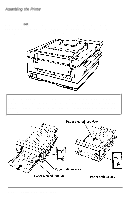Epson EPL-6000 User Manual - Page 30
initial toner cartridge, which is attached to the developer unit. - drum
 |
View all Epson EPL-6000 manuals
Add to My Manuals
Save this manual to your list of manuals |
Page 30 highlights
Assembling the Printer 11. Press down simultaneously on the drum unit's two green handles until the drum unit clicks into place. 12. Unfasten the tape holding the clear plastic film in place on the initial toner cartridge, which is attached to the developer unit. Setting Up the Printer 1-17

Assembling the Printer
11. Press down simultaneously on the drum unit’s two green
handles until the drum unit clicks into place.
12. Unfasten the tape holding the clear plastic film in place on the
initial toner cartridge, which is attached to the developer unit.
Setting Up the Printer
1-17