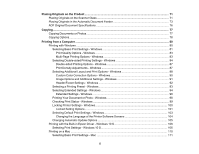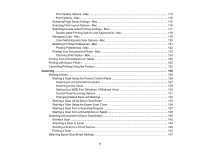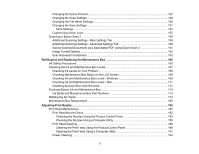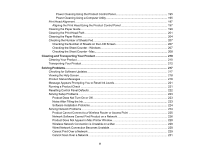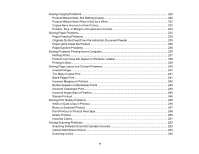10
Cannot Send Scans to a Cloud Service
.......................................................................................
255
Solving Scanned Image Quality Problems
.......................................................................................
255
Image Consists of a Few Dots Only
.............................................................................................
255
Line of Dots Appears in All Scanned Images
...............................................................................
256
Straight Lines in an Image Appear Crooked
................................................................................
256
Scanned Image Quality Problems
...............................................................................................
257
Characters are Not Recognized During Conversion to Editable Text (OCR)
...............................
258
Image Colors are Patchy at the Edges
........................................................................................
259
Ripple Patterns Appear in an Image
............................................................................................
259
Scanned Image Edges are Cropped
...........................................................................................
259
Resetting the Epson Scan 2 Settings
..........................................................................................
260
Uninstall Your Product Software
.......................................................................................................
260
Uninstalling Product Software - Windows
....................................................................................
260
Uninstalling Product Software - Mac
............................................................................................
262
Where to Get Help
............................................................................................................................
263
Technical Specifications
........................................................................................................................
264
Windows System Requirements
......................................................................................................
264
Mac System Requirements
..............................................................................................................
265
Paper Specifications
........................................................................................................................
265
Printable Area Specifications
...........................................................................................................
267
Automatic Document Feeder (ADF) Specifications
..........................................................................
269
Scanning Specifications
...................................................................................................................
269
Ink Specifications
.............................................................................................................................
270
Dimension Specifications
.................................................................................................................
270
Electrical Specifications
...................................................................................................................
271
Environmental Specifications
...........................................................................................................
271
Interface Specifications
....................................................................................................................
272
Network Interface Specifications
......................................................................................................
272
Safety and Approvals Specifications
...............................................................................................
273
Notices
.....................................................................................................................................................
275
Important Safety Instructions
............................................................................................................
275
General Product Safety Instructions
............................................................................................
275
Wireless Connection Safety Instructions
.....................................................................................
277