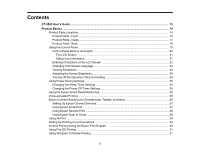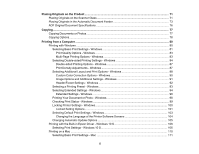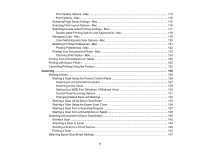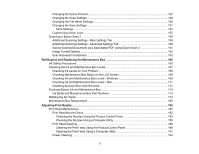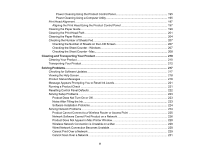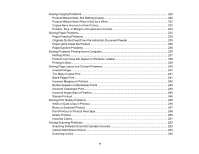7
Changing the Epson Product
.......................................................................................................
147
Changing the Scan Settings
........................................................................................................
148
Changing the File Name Settings
................................................................................................
150
Changing the Save Settings
........................................................................................................
151
Save Settings
..........................................................................................................................
153
Customizing Action Icons
............................................................................................................
155
Scanning in Epson Scan 2
...............................................................................................................
156
Additional Scanning Settings - Main Settings Tab
.......................................................................
159
Additional Scanning Settings - Advanced Settings Tab
...............................................................
159
Saving Scanned Documents as a Searchable PDF Using Epson Scan 2
...................................
161
Image Format Options
.................................................................................................................
162
Scan Resolution Guidelines
........................................................................................................
163
Refilling Ink and Replacing the Maintenance Box
................................................................................
165
Ink Safety Precautions
.....................................................................................................................
165
Checking the Ink and Maintenance Box Levels
................................................................................
167
Checking Ink Levels on Your Product
..........................................................................................
168
Checking Maintenance Box Status on the LCD Screen
...............................................................
168
Checking Ink and Maintenance Box Levels - Windows
...............................................................
169
Checking Ink and Maintenance Box Levels - Mac
.......................................................................
171
Disabling Special Offers with Windows
.......................................................................................
172
Purchase Epson Ink and Maintenance Box
......................................................................................
173
Ink Bottle and Maintenance Box Part Numbers
...........................................................................
174
Refilling the Ink Tanks
......................................................................................................................
174
Maintenance Box Replacement
.......................................................................................................
180
Adjusting Print Quality
............................................................................................................................
182
Print Head Maintenance
...................................................................................................................
182
Print Head Nozzle Check
.............................................................................................................
182
Checking the Nozzles Using the Product Control Panel
.........................................................
183
Checking the Nozzles Using a Computer Utility
......................................................................
185
Print Head Cleaning
....................................................................................................................
188
Cleaning the Print Head Using the Product Control Panel
......................................................
188
Cleaning the Print Head Using a Computer Utility
...................................................................
191
Power Cleaning
...........................................................................................................................
194