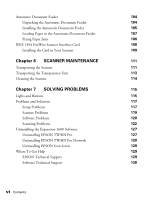Epson Expression 1680 Special Edition User Manual (w/EPSON TWAIN software) - Page 3
Contents
 |
View all Epson Expression 1680 Special Edition manuals
Add to My Manuals
Save this manual to your list of manuals |
Page 3 highlights
Contents Chapter 1 WELCOME About Your Scanner About Your Software Getting More Information Warnings, Cautions, Notes, and Tips Reading Your Reference Guide Viewing Your Other Electronic Manuals Registering Chapter 2 SETTING UP YOUR SCANNER Unpacking Your Scanner Choosing a Good Place for Your Scanner Identifying Scanner Parts Unlocking the Scanner Testing Your Scanner's Operation Connecting the Scanner to Your Computer Connecting to a USB Interface Connecting to a SCSI Interface Connecting to an IEEE 1394 FireWire Interface Installing the Windows Software Installing the Windows Me Software Installing the Windows 2000 Software Installing the Windows 98 Software Installing the Windows 95 Software Installing the Windows NT 4.0 Software 1 1 2 4 5 5 7 9 11 12 13 14 15 16 17 18 19 21 22 22 28 34 39 43 iii