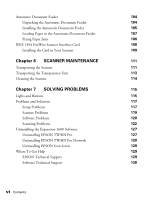Epson Expression 1680 Special Edition User Manual (w/EPSON TWAIN software) - Page 5
Network Scanning, Using Optional Equipment
 |
View all Epson Expression 1680 Special Edition manuals
Add to My Manuals
Save this manual to your list of manuals |
Page 5 highlights
Chapter 4 NETWORK SCANNING 65 Setting Up the Scanner Server 66 Installing the Scanner Server Software on Windows Me 66 Installing the Scanner Server Software on Windows 2000 71 Installing the Scanner Server Software on Windows 98 75 Installing the Scanner Server Software on Windows 95 and Windows NT 4.0 80 Starting the Scanner Server Installation on Windows 95 81 Starting the Scanner Server Installation on Windows NT 4.0 83 Finishing the Scanner Server Installation on Windows 95 and Windows NT 4.0 84 Changing the Scan Server Start Up Mode 86 Setting Up Client Computers 87 Installing EPSON TWAIN Pro Network on Windows 87 Installing EPSON TWAIN Pro Network on a Macintosh 89 Using a Network Scanner 91 Starting EPSON Scan Server 92 Starting EPSON TWAIN Pro Network 93 Starting a Scan 94 Stopping a Scan in Progress 94 Chapter 5 USING OPTIONAL EQUIPMENT 95 Transparency Unit 96 Unpacking the Transparency Unit 96 Removing the Shipping Screw 97 Installing the Transparency Unit 97 Using the Film Guides 99 Scanning Reflective Documents 103 Contents v