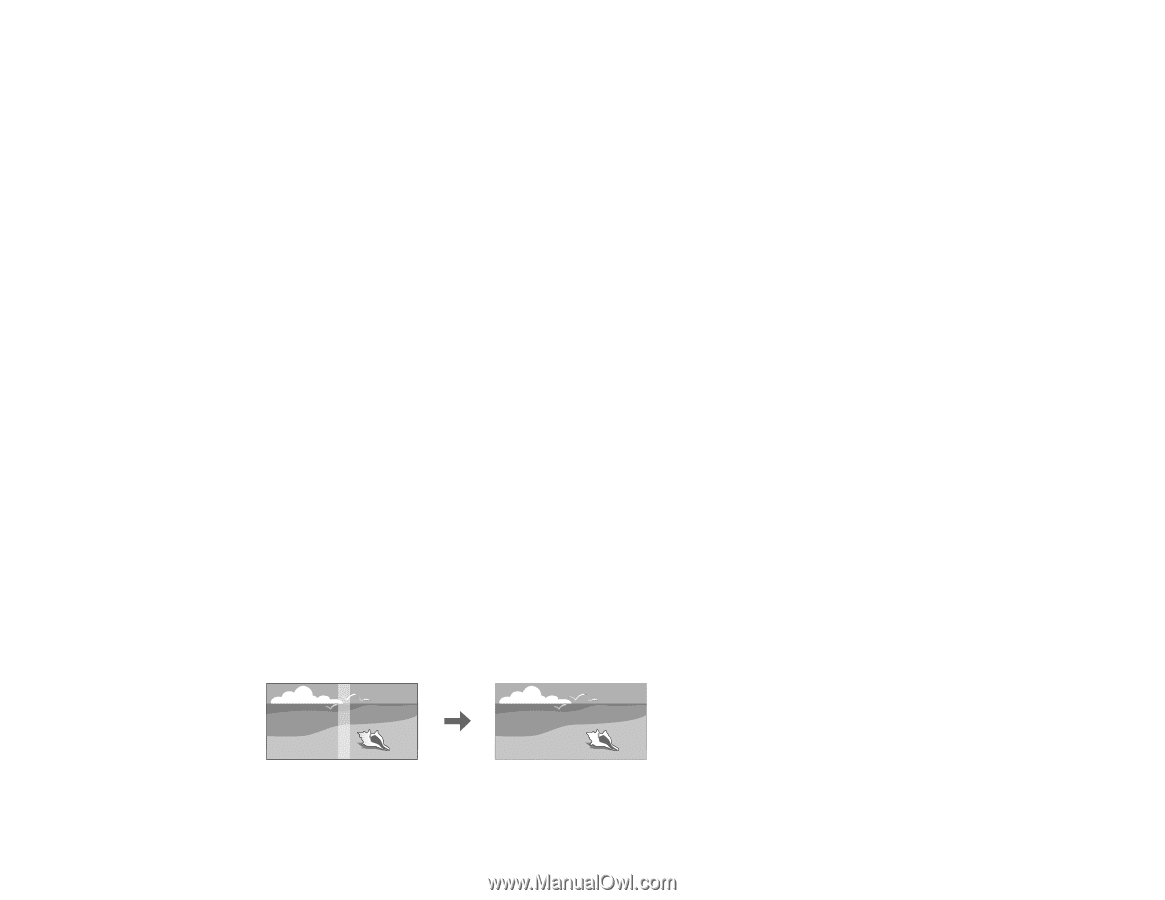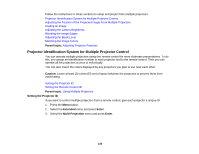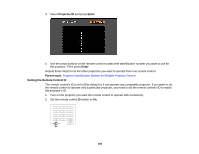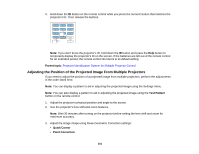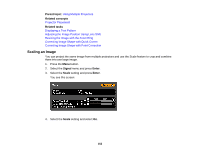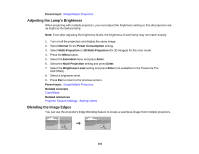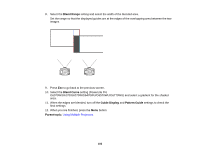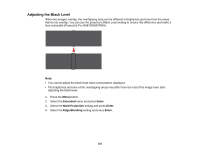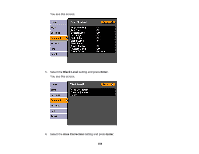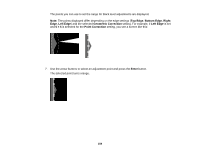Epson G6970WU User Manual - Page 154
Adjusting the Lamp's Brightness, Blending the Image Edges, Parent topic, Normal, Power Consumption
 |
View all Epson G6970WU manuals
Add to My Manuals
Save this manual to your list of manuals |
Page 154 highlights
Parent topic: Using Multiple Projectors Adjusting the Lamp's Brightness When projecting with multiple projectors, you must adjust the brightness setting so that all projectors are as bright as the darkest lamp. Note: Even after adjusting the brightness levels, the brightness of each lamp may not match exactly. 1. Turn on all the projectors and display the same image. 2. Select Normal for the Power Consumption setting. 3. Select Multi-Projection or 3D Multi-Projection (for 3D images) for the color mode. 4. Press the Menu button. 5. Select the Extended menu and press Enter. 6. Select the Multi-Projection setting and press Enter. 7. Select the Brightness Level setting and press Enter (not available for the PowerLite Pro G6470WU) . 8. Select a brightness level. 9. Press Esc to return to the previous screen. Parent topic: Using Multiple Projectors Related concepts Color Mode Related references Projector Feature Settings - Settings Menu Blending the Image Edges You can use the projector's Edge Blending feature to create a seamless image from multiple projectors. 154