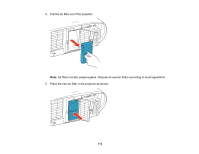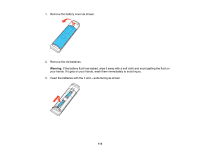Epson LS10500 Users Guide - Page 110
Replacing the Air Filter, Air Filter and Vent Maintenance
 |
View all Epson LS10500 manuals
Add to My Manuals
Save this manual to your list of manuals |
Page 110 highlights
8. Close the air filter cover and press until it clicks into place. 9. Replace the cable cover if necessary. Parent topic: Air Filter and Vent Maintenance Replacing the Air Filter You need to replace the air filter in the following situations: • After cleaning the air filter, you see a message telling you to clean or replace it • The air filter is torn or damaged You can replace the air filter while the projector is mounted to the ceiling or placed on a table. 1. Turn off the projector and unplug the power cord. 2. Remove the cable cover, if necessary. 110

110
8.
Close the air filter cover and press until it clicks into place.
9.
Replace the cable cover if necessary.
Parent topic:
Air Filter and Vent Maintenance
Replacing the Air Filter
You need to replace the air filter in the following situations:
• After cleaning the air filter, you see a message telling you to clean or replace it
• The air filter is torn or damaged
You can replace the air filter while the projector is mounted to the ceiling or placed on a table.
1.
Turn off the projector and unplug the power cord.
2.
Remove the cable cover, if necessary.