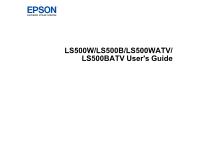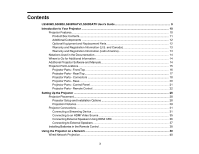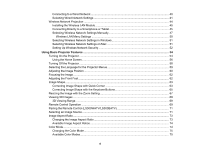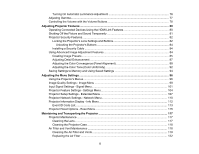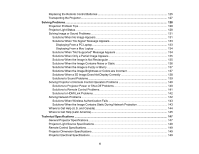6
Replacing the Remote Control Batteries
..........................................................................................
125
Transporting the Projector
................................................................................................................
127
Solving Problems
....................................................................................................................................
128
Projection Problem Tips
...................................................................................................................
128
Projector Light Status
.......................................................................................................................
128
Solving Image or Sound Problems
...................................................................................................
131
Solutions When No Image Appears
.............................................................................................
131
Solutions When "No Signal" Message Appears
...........................................................................
133
Displaying From a PC Laptop
.................................................................................................
133
Displaying From a Mac Laptop
...............................................................................................
134
Solutions When "Not Supported" Message Appears
...................................................................
134
Solutions When Only a Partial Image Appears
............................................................................
135
Solutions When the Image is Not Rectangular
............................................................................
135
Solutions When the Image Contains Noise or Static
...................................................................
136
Solutions When the Image is Fuzzy or Blurry
..............................................................................
137
Solutions When the Image Brightness or Colors are Incorrect
....................................................
137
Solutions When a 3D Image Does Not Display Correctly
............................................................
138
Solutions to Sound Problems
......................................................................................................
139
Solving Projector or Remote Control Operation Problems
...............................................................
140
Solutions to Projector Power or Shut-Off Problems
.....................................................................
140
Solutions to Remote Control Problems
........................................................................................
141
Solutions to HDMI Link Problems
................................................................................................
142
Solving Network Problems
...............................................................................................................
142
Solutions When Wireless Authentication Fails
............................................................................
143
Solutions When the Image Contains Static During Network Projection
.......................................
143
Where to Get Help (U.S. and Canada)
.............................................................................................
144
Where to Get Help (Latin America)
...................................................................................................
145
Technical Specifications
........................................................................................................................
147
General Projector Specifications
......................................................................................................
147
Projector Light Source Specifications
...............................................................................................
148
Remote Control Specifications
.........................................................................................................
149
Projector Dimension Specifications
..................................................................................................
149
Projector Electrical Specifications
....................................................................................................
149