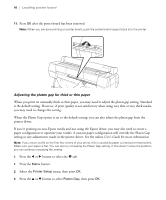Epson P10000 Quick Reference - Page 12
Release the tension levers on both adapters., Remove the adapters from the roll
 |
View all Epson P10000 manuals
Add to My Manuals
Save this manual to your list of manuals |
Page 12 highlights
7. Release the tension levers on both adapters. Removing paper from the printer | 11 8. Remove the adapters from the roll 9. Rewind the paper carefully and place it in its original package. Note: Roll paper should be stored on end or horizontally (if the packaging end-caps are installed). Never store roll paper on its edge, as a flat spot can develop and lead to imaging artifacts on the prints.

Removing paper from the printer
|
11
7.
Release the tension levers on both adapters.
8.
Remove the adapters from the roll
9.
Rewind the paper carefully and place it in its original package.
Note:
Roll paper should be stored on end or horizontally (if the packaging end-caps are installed). Never store
roll paper on its edge, as a flat spot can develop and lead to imaging artifacts on the prints.