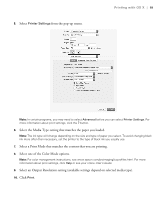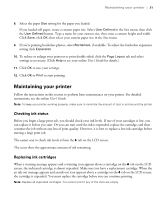Epson P10000 Quick Reference - Page 24
your expended cartridges so you can use them for transporting the printer, if necessary.
 |
View all Epson P10000 manuals
Add to My Manuals
Save this manual to your list of manuals |
Page 24 highlights
2. Open the ink cover. Replacing ink cartridges | 23 3. Insert a finger into the notch in the top of the cartridge and pull it straight out of the printer. Save your expended cartridges so you can use them for transporting the printer, if necessary. WARNING: Do not shake the expended cartridge, or ink may leak. If ink gets on your hands, wash them thoroughly with soap and water. If ink gets in your eyes, flush them immediately with water. Keep ink cartridges out of the reach of children.

Replacing ink cartridges
|
23
2.
Open the ink cover.
3.
Insert a finger into the notch in the top of the cartridge and pull it straight out of the printer. Save
your expended cartridges so you can use them for transporting the printer, if necessary.
WARNING:
Do not shake the expended cartridge, or ink may leak. If ink gets on your hands, wash them
thoroughly with soap and water. If ink gets in your eyes, flush them immediately with water. Keep ink
cartridges out of the reach of children.