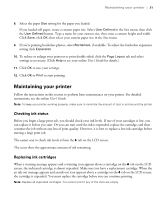Epson P10000 Quick Reference - Page 27
Checking and cleaning the print head
 |
View all Epson P10000 manuals
Add to My Manuals
Save this manual to your list of manuals |
Page 27 highlights
26 | Checking and cleaning the print head The software checks the amount of ink in the printer and maintenance ink boxes and displays one of these windows: Checking and cleaning the print head If your printed image shows a color shift or horizontal lines, you should check the print head to see if any nozzles are clogged or deflected. If necessary, you can run a cleaning cycle to clear the nozzles. You can also turn on Auto Nozzle Check from the printer's control panel. The printer will then check the nozzles periodically or before each print job and clean them if necessary. Automatically checking and cleaning the print head The printer automatically checks the nozzles and cleans them if necessary. You can specify how often you want this to happen or turn this feature off. 1. Press the l or r button to select the / tab. 2. Press the Menu button. 3. Press the u or d button until Printer Setup is selected, then press OK. 4. Press the u or d button until Auto Nozzle Check is selected, then press OK. 5. Press the u or d button until Auto Cleaning Setting is selected, then press OK.