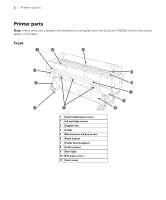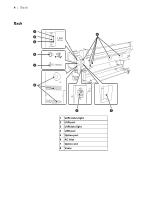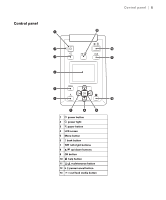Contents
Printer parts
......................................................................................................................................
2
Front
..........................................................................................................................................
2
Inside
.........................................................................................................................................
3
Back
...........................................................................................................................................
4
Control panel
.............................................................................................................................
5
Selecting media for your printer
........................................................................................................
6
Using roll paper
................................................................................................................................
7
Setting up automatic media tracking and identification
..............................................................
7
Loading paper in the printer
.......................................................................................................
8
Cutting paper manually with the built-in cutter
.........................................................................
8
Printing trim lines
......................................................................................................................
8
Removing paper from the printer
...............................................................................................
9
Using cut sheets
..............................................................................................................................
11
Loading cut sheets
....................................................................................................................
12
Loading poster board
................................................................................................................
13
Storing the paper basket
...........................................................................................................
16
Printing
..........................................................................................................................................
17
Printing with OS X
..................................................................................................................
17
Printing in Windows
................................................................................................................
19
Maintaining your printer
................................................................................................................
20
Checking ink status
..................................................................................................................
20
Replacing ink cartridges
...........................................................................................................
20
Printing status information
......................................................................................................
24
Checking printer status from the printer driver
........................................................................
24
Checking and cleaning the print head
......................................................................................
25
Aligning the print head
............................................................................................................
29
Ordering supplies and optional accessories
......................................................................................
30
Where to get help
...........................................................................................................................
30