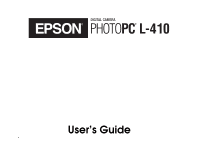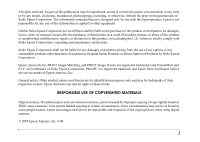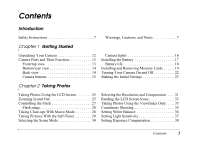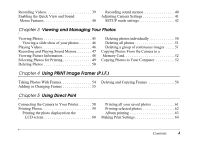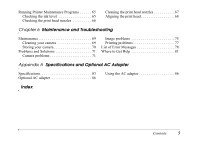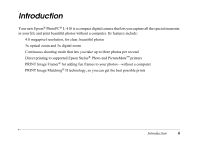Epson PhotoPC L-410 User Manual - Page 4
Viewing and Managing Your Photos, Using PRINT Image Framer P.I.F., Using Direct Print,
 |
View all Epson PhotoPC L-410 manuals
Add to My Manuals
Save this manual to your list of manuals |
Page 4 highlights
Recording Videos 39 Recording sound memos 40 Enabling the Quick View and Sound Adjusting Camera Settings 41 Memo Features 40 SETUP mode settings 42 Chapter 3 Viewing and Managing Your Photos Viewing Photos 45 Viewing a slide show of your photos 46 Playing Videos 46 Recording and Playing Sound Memos 47 Viewing Picture Information 48 Selecting Photos for Printing 49 Deleting Photos 50 Deleting photos individually 50 Deleting all photos 51 Deleting a group of continuous images . . . . . 51 Copying Photos From the Camera to a Memory Card 52 Copying Photos to Your Computer 52 Chapter 4 Using PRINT Image Framer (P.I.F.) Taking Photos With Frames 54 Deleting and Copying Frames 56 Adding or Changing Frames 55 Chapter 5 Using Direct Print Connecting the Camera to Your Printer 58 Printing Photos 59 Printing the photo displayed on the LCD screen 60 Printing all your saved photos 61 Printing selected photos 62 Album printing 63 Making Print Settings 64 Contents 4