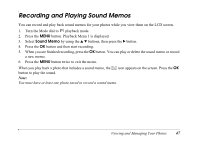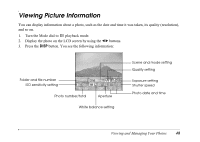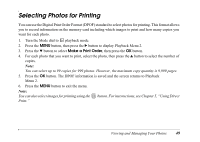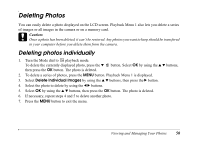Epson PhotoPC L-410 User Manual - Page 45
Chap 3-Viewing and Managing Your Photos, Viewing Photos
 |
View all Epson PhotoPC L-410 manuals
Add to My Manuals
Save this manual to your list of manuals |
Page 45 highlights
Chapter 3 Viewing and Managing Your Photos The LCD screen lets you play back your pictures individually or as a slide show. You can also play and record sound memos, view videos, delete photos, and copy photos from the camera to a memory card or to your computer. Viewing Photos You can view your photos on the LCD screen and zoom in to display more detail or zoom out to display 6 photos at once. 1. Turn the Mode dial to playback mode. The last photo you took is displayed. ❏ To view the next photo, press the r button. ❏ To scroll through the photos, hold down the r button. ❏ To zoom in on a photo, press the T button. To pan over to another part of the image, press the u d l r buttons. Press the W button to zoom out. 2. To view 6 photos at once, press the W button. ❏ To select a photo, press the u d l r buttons. ❏ To view the selected photo with the full screen, press the T button. Viewing and Managing Your Photos 45