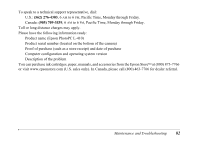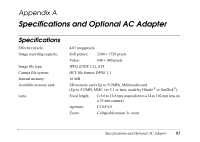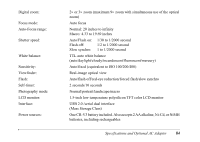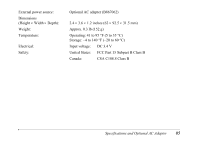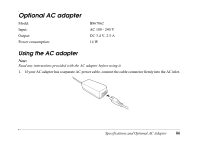Epson PhotoPC L-410 User Manual - Page 87
Specifications and Optional AC Adapter
 |
View all Epson PhotoPC L-410 manuals
Add to My Manuals
Save this manual to your list of manuals |
Page 87 highlights
2. Open the connector cover on the side of the camera and plug the adapter cable into the DC IN port on the camera. 3. Plug the AC adapter into an electrical outlet. c Caution: Do not use the adapter for any device other than your Epson PhotoPC L-410 camera. Specifications and Optional AC Adapter 87

Specifications and Optional AC Adapter
87
2.
Open the connector cover on the side of the camera and plug the adapter cable into the
DC IN
port on
the camera.
3.
Plug the AC adapter into an electrical outlet.
c
Caution:
Do not use the adapter for any device other than your Epson PhotoPC L-410 camera.