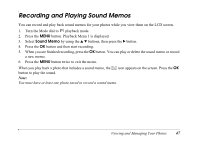Epson PhotoPC L-410 User Manual - Page 42
SETUP mode settings, Setup Menu 1
 |
View all Epson PhotoPC L-410 manuals
Add to My Manuals
Save this manual to your list of manuals |
Page 42 highlights
SETUP mode settings Setup Menu 1 Setting items Qk View/Sd Memo LCD Brightness Digital Zoom Power Save Startup Screen Description Default Enable the quick view and sound memo features. OFF When Qk View is ON, your photo is displayed for 3 seconds after it is captured. When Sd Memo is ON, you can also record a sound memo while the image is displayed. Set the brightness level of the LCD screen. - Enable digital zoom. OFF Set the time until the camera enters the power save mode. 3 min. Select an image to display when you first turn on the camera. EPSON Logo Taking Photos 42

Taking Photos
42
SETUP mode settings
Setup Menu 1
Setting items
Description
Default
Qk View/Sd Memo
Enable the quick view and sound memo features.
When Qk View is ON, your photo is displayed for 3 seconds
after it is captured. When Sd Memo is ON, you can also
record a sound memo while the image is displayed.
OFF
LCD Brightness
Set the brightness level of the LCD screen.
—
Digital Zoom
Enable digital zoom.
OFF
Power Save
Set the time until the camera enters the power save mode.
3 min.
Startup Screen
Select an image to display when you first turn on the
camera.
EPSON Logo