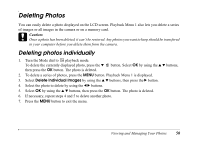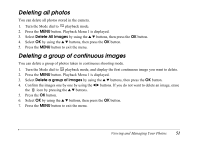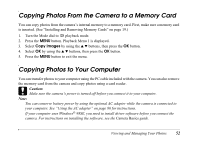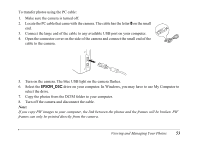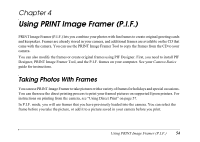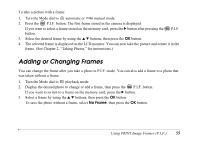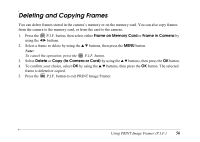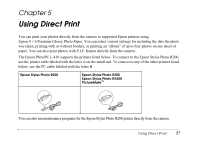Epson PhotoPC L-410 User Manual - Page 55
Adding or Changing Frames, frame. See Taking Photos, for instructions.
 |
View all Epson PhotoPC L-410 manuals
Add to My Manuals
Save this manual to your list of manuals |
Page 55 highlights
To take a picture with a frame: 1. Turn the Mode dial to automatic or manual mode. 2. Press the P.I.F. button. The first frame stored in the camera is displayed. If you want to select a frame stored on the memory card, press the r button after pressing the P.I.F. button. 3. Select the desired frame by using the u d buttons, then press the OK button. 4. The selected frame is displayed on the LCD monitor. You can now take the picture and center it in the frame. (See Chapter 2, "Taking Photos," for instructions.) Adding or Changing Frames You can change the frame after you take a photo in P.I.F. mode. You can also add a frame to a photo that was taken without a frame. 1. Turn the Mode dial to playback mode. 2. Display the desired photo to change or add a frame, then press the P.I.F. button. If you want to switch to a frame on the memory card, press the r button. 3. Select a frame by using the u d buttons, then press the OK button. To save the photo without a frame, select No Frame, then press the OK button. Using PRINT Image Framer (P.I.F.) 55