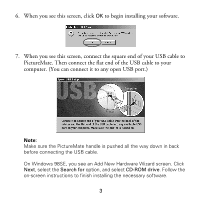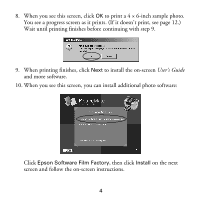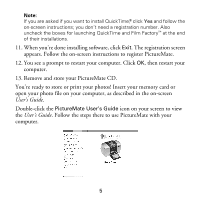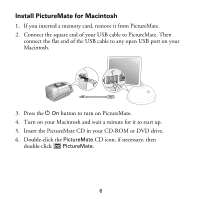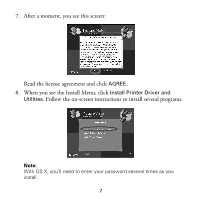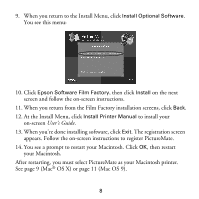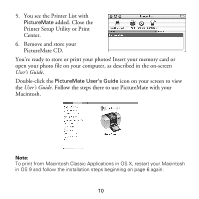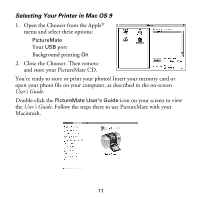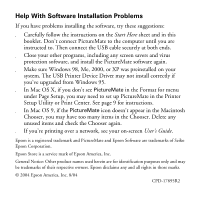Epson PictureMate Using PictureMate With a Computer - Page 9
Follow the on-screen instructions to install several programs., When you see the Install Menu, click - drivers
 |
UPC - 010343849952
View all Epson PictureMate manuals
Add to My Manuals
Save this manual to your list of manuals |
Page 9 highlights
7. After a moment, you see this screen: Read the license agreement and click AGREE. 8. When you see the Install Menu, click Install Printer Driver and Utilities. Follow the on-screen instructions to install several programs. Note: With OS X, you'll need to enter your password several times as you install. 7
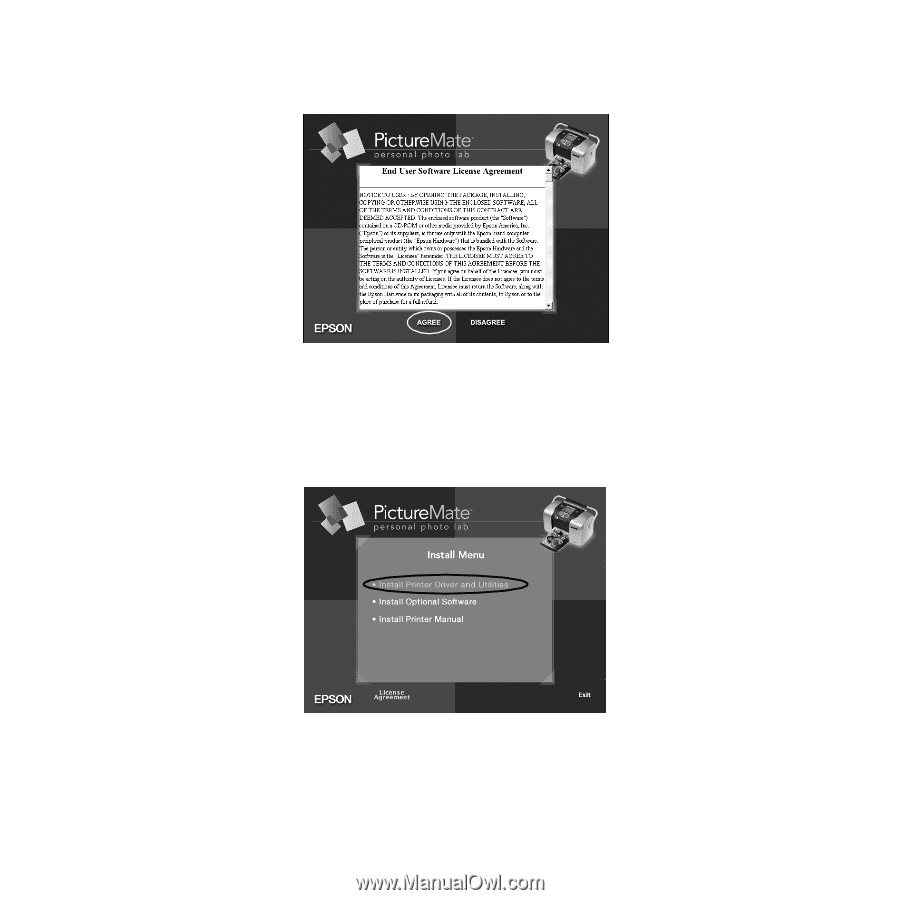
7
7.
After a moment, you see this screen:
Read the license agreement and click
AGREE
.
8.
When you see the Install Menu, click
Install Printer Driver and
Utilities
. Follow the on-screen instructions to install several programs.
Note:
With OS X, you’ll need to enter your password several times as you
install.