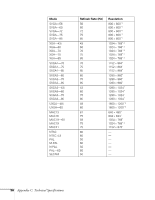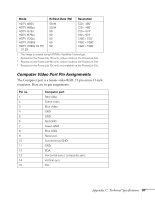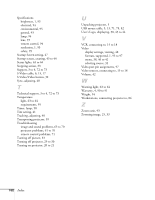Epson PowerLite 53c User Manual - Page 107
RCA A/V cable, 15 to 16, No-Signal Msg setting
 |
View all Epson PowerLite 53c manuals
Add to My Manuals
Save this manual to your list of manuals |
Page 107 highlights
N Noise level, 93 No-Signal Msg setting, 44, 45 O Options for projector, 7 P Page up and Page down buttons, 34 Picture, see Image Pin assignments, connector, 97 Positioning image, 26, 40 projector, 10 to 11, 76 Power button, 21, 29 consumption, 94 light, 63 to 64 saving, 29, 46 supply, 94 PowerBook, connecting to, 12 to 15 Presenters Online, 3, 72 PrivateLine Support, 4, 72 to 73 Problems color, 70 image, 65 to 70 remote control, 71, 87 sound, 70 USB, 71 Projection lamp, see Lamp Projector carrying case, 5, 7, 59 cleaning, 51 to 54 distance from screen, 10, 93 feet, adjusting height with, 26 installing, 76 lamp specifications, 94 options, 7 positioning, 10 to 11, 76 resolution, 1, 93 Projector (continued) shutting off, 29 to 30 specifications, 93 to 97 transporting, 59 troubleshooting, 61 to 70 turning off, 29 to 30 turning on, 20 to 21 unpacking, 5 viewing information about, 48 Prompt setting, 46 R Raising image, 26 RCA A/V cable, 15 to 16 Rear-screen projection, 47, 76 Registration, 4 Remote control problems, 71, 87 removing tape, 32 replacing battery, 35 specifications, 94 storage, 2, 32 using, 31 to 34 wireless mouse, using as, 34 Replacing lamp, 55 to 58 Reset All menu, 38, 49 Resetting menu options, 49 Resolution, 1, 84, 93 S Safety instructions, 85 to 86 Screen image, see Image Screen, distance from projector, 10, 93 Screens, portable, 7 Setting menu, 38, 45 to 46 Sharpness setting, 41 Sleep mode, 29, 46 Sound, see Audio Source button, 21, 22 Source, selecting, 32 Speaker, specifications, 93 Index 101