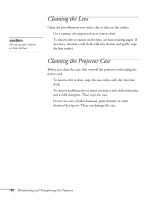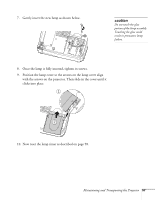Epson PowerLite 53c User Manual - Page 60
Maintaining and Transporting the Projector
 |
View all Epson PowerLite 53c manuals
Add to My Manuals
Save this manual to your list of manuals |
Page 60 highlights
4. If you need to replace the filter, lift the tab on the filter cover and pull it upward to remove it. 5. Remove the filter. 6. Install the new filter as shown below. 7. Replace the filter cover by inserting the tabs and then pressing down the other end until it clicks into place. 54 Maintaining and Transporting the Projector

54
Maintaining and Transporting the Projector
4.
If you need to replace the filter, lift the tab on the filter cover and
pull it upward to remove it.
5.
Remove the filter.
6.
Install the new filter as shown below.
7.
Replace the filter cover by inserting the tabs and then pressing
down the other end until it clicks into place.