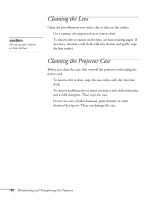Epson PowerLite 53c User Manual - Page 53
whenever the projector starts. See for more
 |
View all Epson PowerLite 53c manuals
Add to My Manuals
Save this manual to your list of manuals |
Page 53 highlights
3. Press Enter to select the Advanced menu. 4. Use the directional buttons and Enter button to set the following options: ■ Language Select from nine languages to be used for the projector menus. ■ Brightness Control Select a Low lamp brightness setting when you need to reduce fan noise for your presentation. When you select Low, the projector starts up using High brightness for two minutes, then switches to Low. ■ Startup Screen Turn on to display the image or logo you have captured whenever the projector starts. See page 43 for more information. ■ Color Adjustment Color Temp: Adjusts the whiteness of the screen. RGB: Adjusts the individual RGB values. ■ Rear Proj. Turn on to project from behind a transparent screen. ■ Ceiling Turn on when the projector is mounted upside-down from the ceiling. ■ COM Port Turn on USB when you're controlling the projector from a computer with the EMP Link 21L software. This software can be downloaded from the EPSON website at support.epson.com. (You must turn the projector off and then on again to use the new setting.) 5. When you're finished, press Esc or Menu. note The USB and remote control mouse features do not work when COM Port is set to USB. Fine-tuning the Projector 47