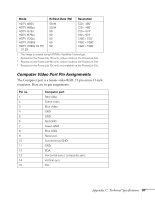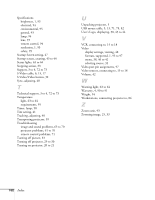Epson PowerLite 53c User Manual - Page 108
S-Video/Video button
 |
View all Epson PowerLite 53c manuals
Add to My Manuals
Save this manual to your list of manuals |
Page 108 highlights
Specifications brightness, 1, 93 electrical, 94 environmental, 95 general, 93 lamp, 94 lens, 93 remote control, 94 resolution, 1, 93 safety, 95 Startup Screen setting, 47 Startup screen, creating, 43 to 44 Status lights, 63 to 64 Stopping action, 33 Support, 3 to 4, 72 to 73 S-Video cable, 6, 15, 17 S-Video/Video button, 32 Sync, adjusting, 40 T Technical support, 3 to 4, 72 to 73 Temperature light, 63 to 64 requirements, 95 Timer, lamp, 58 Tint setting, 41 Tracking, adjusting, 40 Transporting projector, 59 Troubleshooting image and sound problems, 65 to 70 projector problems, 61 to 70 remote control problems, 71 Turning off picture, 33 Turning off projector, 29 to 30 Turning on projector, 20 to 21 U Unpacking projector, 5 USB mouse cable, 5, 13, 71, 78, 82 User's Logo, displaying, 38, 43 to 44 V VCR, connecting to, 15 to 18 Video display settings, viewing, 48 formats, supported, 1, 95 to 97 menu, 38, 40 to 42 selecting source, 32 Video port pin assignments, 97 Video sources, connecting to, 15 to 18 Volume, 42 W Warning light, 63 to 64 Warranty, 4, 90 to 91 Weight, 94 Workstations, connecting projector to, 84 Z Zoom ratio, 93 Zooming image, 25, 33 102 Index