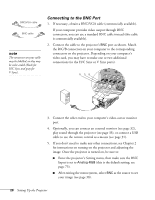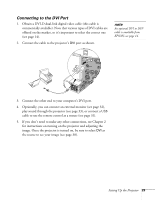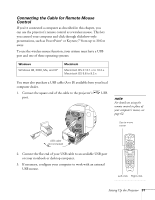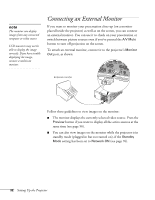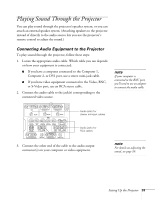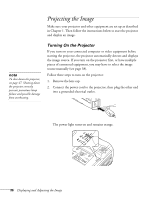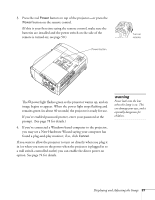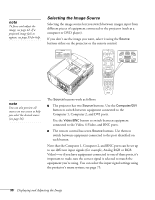Epson PowerLite 9300i User's Guide - Page 33
Playing Sound Through the Projector, Connecting Audio Equipment to the Projector
 |
View all Epson PowerLite 9300i manuals
Add to My Manuals
Save this manual to your list of manuals |
Page 33 highlights
Playing Sound Through the Projector You can play sound through the projector's speaker system, or you can attach an external speaker system. (Attaching speakers to the projector instead of directly to the audio source lets you use the projector's remote control to adjust the sound.) Connecting Audio Equipment to the Projector To play sound through the projector, follow these steps: 1. Locate the appropriate audio cable. Which cable you use depends on how your equipment is connected: ■ If you have a computer connected to the Computer 1, Computer 2, or DVI port, use a stereo mini-jack cable. ■ If you have video equipment connected to the Video, BNC, or S-Video port, use an RCA stereo cable. 2. Connect the audio cable to the jack(s) corresponding to the connected video source. note If your computer is connected to the BNC port, you'll need to use an adapter to connect the audio cable. Audio jacks for stereo mini-jack cables Audio jacks for RCA cables 3. Connect the other end of the cable to the audio-output connector(s) on your computer or video equipment. note For details on adjusting the sound, see page 59. Setting Up the Projector 33