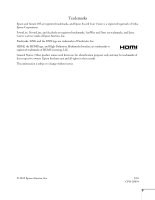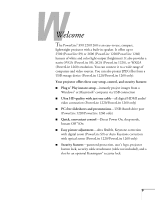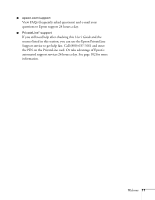Epson PowerLite S9 User's Guide - Page 7
Fine-Tuning the Projector, Solving Problems, What To Do When the Lights Flash .. 93 - lamp
 |
View all Epson PowerLite S9 manuals
Add to My Manuals
Save this manual to your list of manuals |
Page 7 highlights
4 Fine-Tuning the Projector 65 Using the Menu System 66 Restoring the Default Settings 67 Adjusting the Image 67 Adjusting Signal Settings 69 Customizing Projector Features 71 Customizing Power and Operation 73 Using the Projector Security Features 75 Enabling Password Protection 75 Creating Your Own Startup Screen 77 Disabling the Projector's Buttons 79 Using Security Locking 80 5 Maintaining the Projector 81 Cleaning the Lens 82 Cleaning the Projector Case 82 Cleaning the Air Filter 82 Replacing the Air Filter 83 Replacing the Lamp 84 Resetting the Lamp Timer 87 Checking Lamp Usage 88 Replacing the Remote Control Batteries 88 Transporting the Projector 89 6 Solving Problems 91 Using On-Screen Help 92 Checking Projector Status 93 What To Do When the Lights Flash 93 Solving Projector Operation Problems 95 Solving Problems With the Image or Sound 95 Solving Problems With the Remote Control 101 Where To Get Help 102 Speak to a Support Representative 102 Contents 7