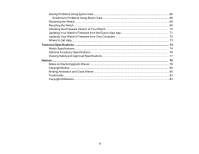Epson ProSense 57 Users Guide - Page 10
Product Buttons, Notes, Parent topic
 |
View all Epson ProSense 57 manuals
Add to My Manuals
Save this manual to your list of manuals |
Page 10 highlights
• Notes contain important information about your product. Parent topic: Introduction to Your Product Product Buttons 1 Back button Press to display the previous screen. 2 Start/Stop button Hold for 2 seconds to turn the power on or off. Press to start, pause, or restart workout measurements. 3 Up button Press to highlight the option above the current option. Hold for 2 seconds to lock or unlock the product buttons. On the Time screen, press to display the Activity screen. On the Measurement and Activity screens, press to switch between available information screens. 10

10
•
Notes
contain important information about your product.
Parent topic:
Introduction to Your Product
Product Buttons
1
Back button
Press to display the previous screen.
2
Start/Stop button
Hold for 2 seconds to turn the power on or off.
Press to start, pause, or restart workout measurements.
3
Up button
Press to highlight the option above the current option.
Hold for 2 seconds to lock or unlock the product buttons.
On the Time screen, press to display the Activity screen.
On the Measurement and Activity screens, press to switch between available information screens.