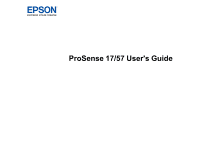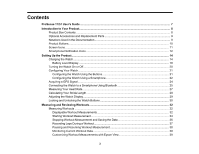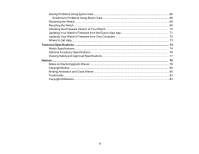Epson ProSense 57 Users Guide - Page 5
Updating Your Watch's Firmware from the Epson View App, Technical Specifications, Notices
 |
View all Epson ProSense 57 manuals
Add to My Manuals
Save this manual to your list of manuals |
Page 5 highlights
Solving Problems Using Epson View 68 Solutions to Problems Using Epson View 68 Restarting the Watch...68 Resetting the Watch ...69 Checking the Firmware Version of Your Watch 70 Updating Your Watch's Firmware from the Epson View App 71 Updating Your Watch's Firmware from Your Computer 72 Where to Get Help...73 Technical Specifications ...74 Watch Specifications ...74 Optional Accessory Specifications ...76 Viewing Safety and Approval Specifications 77 Notices ...78 Notes on Electromagnetic Waves ...78 Copyright Notice...80 Binding Arbitration and Class Waiver 80 Trademarks ...83 Copyright Attribution...84 5

5
Solving Problems Using Epson View
.................................................................................................
68
Solutions to Problems Using Epson View
......................................................................................
68
Restarting the Watch
..........................................................................................................................
68
Resetting the Watch
...........................................................................................................................
69
Checking the Firmware Version of Your Watch
..................................................................................
70
Updating Your Watch's Firmware from the Epson View App
..............................................................
71
Updating Your Watch's Firmware from Your Computer
......................................................................
72
Where to Get Help
..............................................................................................................................
73
Technical Specifications
..........................................................................................................................
74
Watch Specifications
..........................................................................................................................
74
Optional Accessory Specifications
.....................................................................................................
76
Viewing Safety and Approval Specifications
......................................................................................
77
Notices
.......................................................................................................................................................
78
Notes on Electromagnetic Waves
......................................................................................................
78
Copyright Notice
.................................................................................................................................
80
Binding Arbitration and Class Waiver
.................................................................................................
80
Trademarks
........................................................................................................................................
83
Copyright Attribution
...........................................................................................................................
84