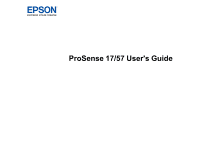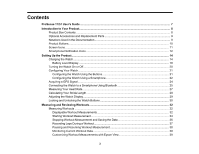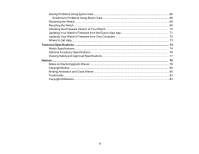3
Contents
ProSense 17/57 User's Guide
.....................................................................................................................
7
Introduction to Your Product
......................................................................................................................
8
Product Box Contents
..........................................................................................................................
8
Optional Accessories and Replacement Parts
.....................................................................................
9
Notations Used in the Documentation
..................................................................................................
9
Product Buttons
..................................................................................................................................
10
Screen Icons
......................................................................................................................................
11
Smartphone Notification Icons
...........................................................................................................
12
Setting Up the Product
..............................................................................................................................
14
Charging the Watch
............................................................................................................................
14
Battery Level Display
.....................................................................................................................
18
Turning the Watch On or Off
...............................................................................................................
20
Configuring Your Watch
.....................................................................................................................
21
Configuring the Watch Using the Buttons
......................................................................................
21
Configuring the Watch Using a Smartphone
..................................................................................
22
Acquiring a GPS Signal
......................................................................................................................
24
Connecting the Watch to a Smartphone Using Bluetooth
...................................................................
25
Measuring Your Heart Rate
................................................................................................................
27
Calculating Your Stride Length
...........................................................................................................
29
Adjusting the Watch Display
...............................................................................................................
29
Locking and Unlocking the Watch Buttons
.........................................................................................
30
Measuring and Reviewing Workouts
.......................................................................................................
32
Measuring Workouts
..........................................................................................................................
32
Displayable Workout Measurements
.............................................................................................
32
Starting Workout Measurement
.....................................................................................................
34
Stopping Workout Measurement and Saving the Data
..................................................................
36
Recording Laps During a Workout
.................................................................................................
37
Pausing and Resuming Workout Measurement
............................................................................
38
Monitoring Current Workout Data
..................................................................................................
39
Customizing Workout Measurements with Epson View
.................................................................
39