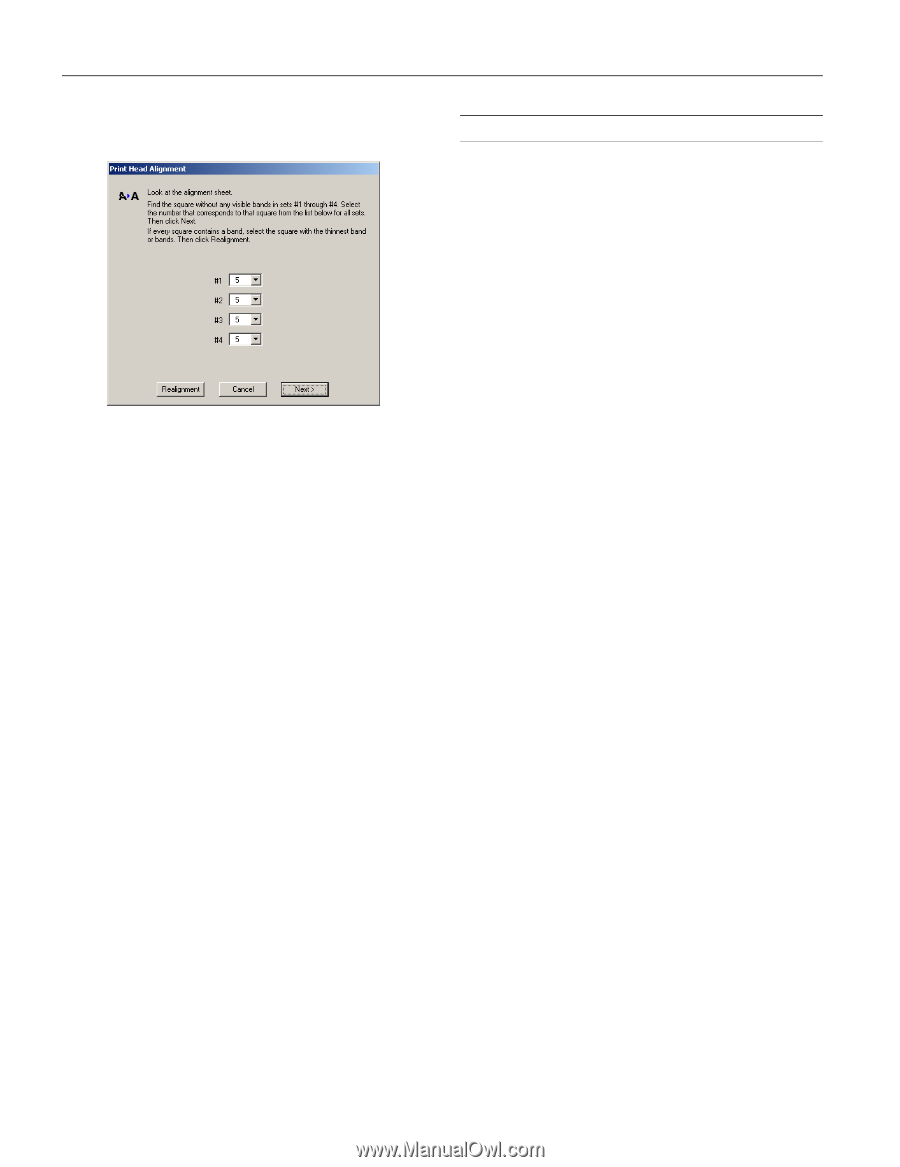Epson RX500 Product Information Guide - Page 14
Related Documentation, Start Here, Quick Reference, User's, Guide, Reference Guide - stylus photo user guide
 |
UPC - 010343848467
View all Epson RX500 manuals
Add to My Manuals
Save this manual to your list of manuals |
Page 14 highlights
EPSON Stylus Photo RX500 6. In the on-screen dialog box, select the number for each of the squares in the corresponding pull-down menu. Related Documentation CPD-16980 CPD-16981 CPD-16982 CPD-16983 EPSON Stylus Photo RX500 Start Here EPSON Stylus Photo RX500 Quick Reference EPSON Stylus Photo RX500 User's Guide EPSON Stylus Photo RX500 CD-ROM (includes online Reference Guide) Note: Your screen may look slightly different, depending on your operating system. 7. If the best square in each set is number 5, click Next. Otherwise, click Realignment and follow the on-screen instructions to print a new vertical alignment pattern. Repeat this step until the best square for each set is number 5. 8. Follow the on-screen instructions to print a color vertical alignment pattern. Repeat steps 5 through 7 to correct color vertical alignment. 9. When you're done, click Finish. 14 - EPSON Stylus Photo RX500 10/03