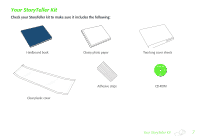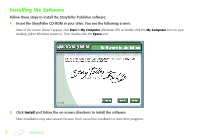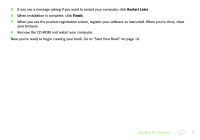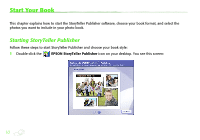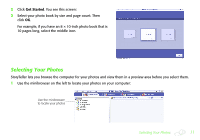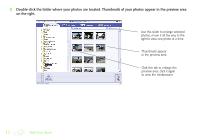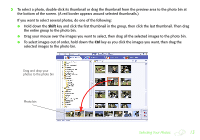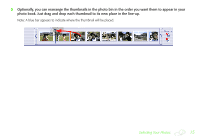Epson StoryTeller 5x7 10 pages Creating a Photo Book - Page 12
Epson StoryTeller 5x7 10 pages Manual
 |
View all Epson StoryTeller 5x7 10 pages manuals
Add to My Manuals
Save this manual to your list of manuals |
Page 12 highlights
2 Double-click the folder where your photos are located. Thumbnails of your photos appear in the preview area on the right. Use this slider to enlarge selected photos; move it all the way to the right to view one photo at a time Thumbnails appear in the preview area Click this tab to enlarge the preview area; click it again to view the minibrowser 12 Start Your Book

12
Start Your Book
2
Double-click the folder where your photos are located. Thumbnails of your photos appear in the preview area
on the right.
Thumbnails appear
in the preview area
Use this slider to enlarge selected
photos; move it all the way to the
right to view one photo at a time
Click this tab to enlarge the
preview area; click it again
to view the minibrowser