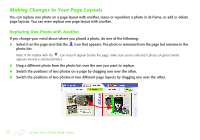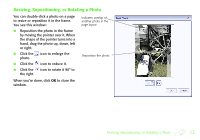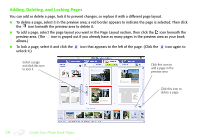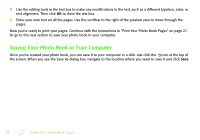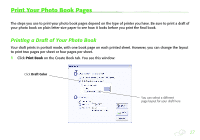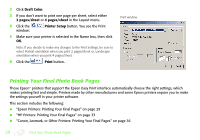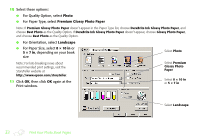Epson StoryTeller 5x7 10 pages Creating a Photo Book - Page 27
Print Your Photo Book s, Printing a Draft of Your Photo Book
 |
View all Epson StoryTeller 5x7 10 pages manuals
Add to My Manuals
Save this manual to your list of manuals |
Page 27 highlights
Print Your Photo Book Pages The steps you use to print your photo book pages depend on the type of printer you have. Be sure to print a draft of your photo book on plain letter-size paper to see how it looks before you print the final book. Printing a Draft of Your Photo Book Your draft prints in portrait mode, with one book page on each printed sheet. However, you can change the layout to print two pages per sheet or four pages per sheet. 1 Click Print Book on the Create Book tab. You see this window: Click Draft Color You can select a different page layout for your draft here 27
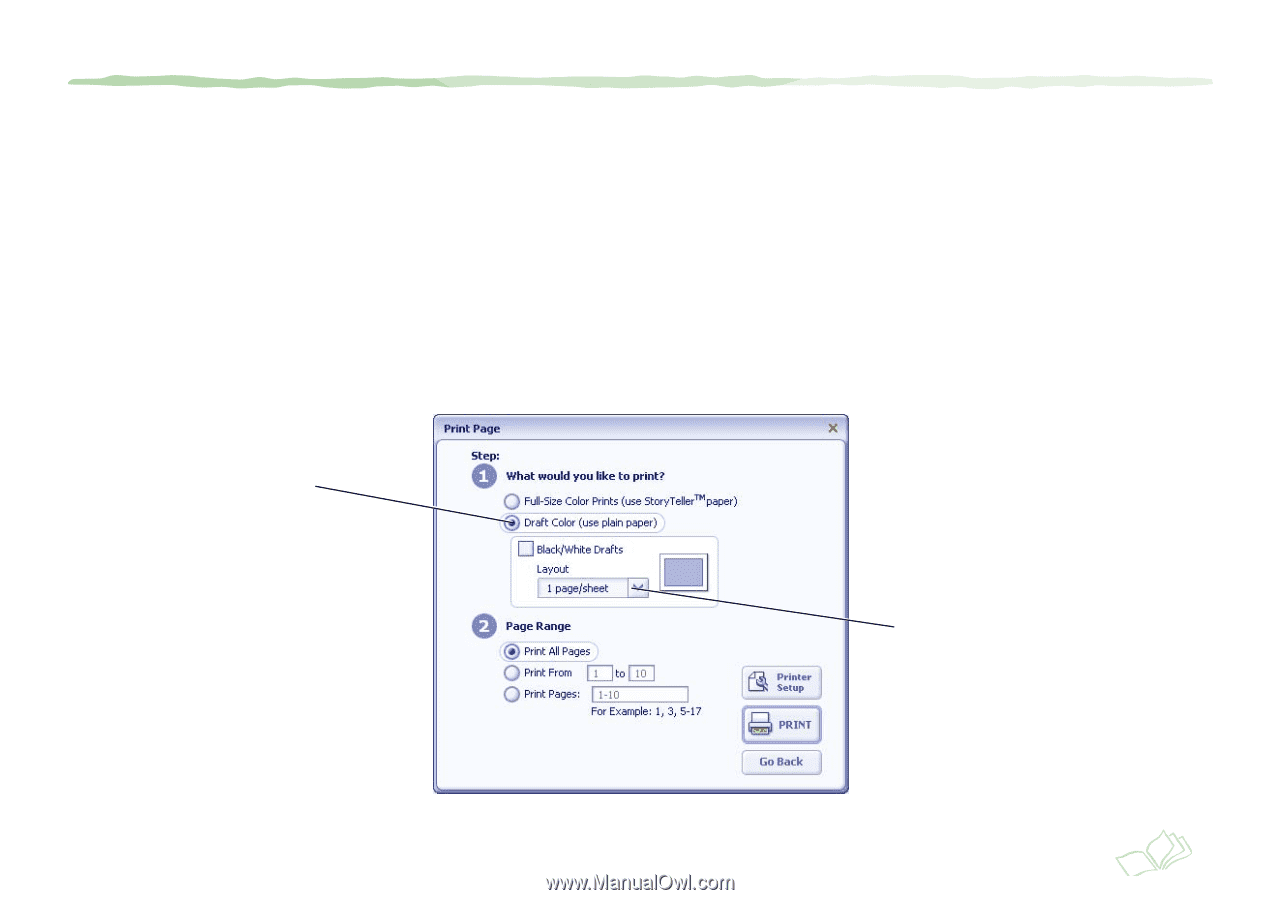
27
Print Your Photo Book Pages
The steps you use to print your photo book pages depend on the type of printer you have. Be sure to print a draft of
your photo book on plain letter-size paper to see how it looks before you print the final book.
Printing a Draft of Your Photo Book
Your draft prints in portrait mode, with one book page on each printed sheet. However, you can change the layout
to print two pages per sheet or four pages per sheet.
1
Click
Print Book
on the Create Book tab. You see this window:
You can select a different
page layout for your draft here
Click
Draft Color