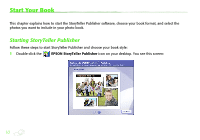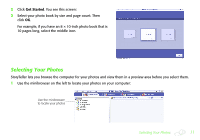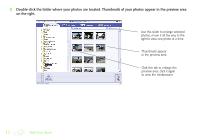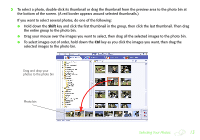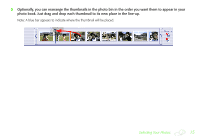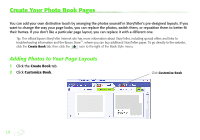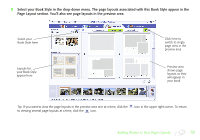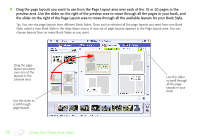Epson StoryTeller 5x7 10 pages Creating a Photo Book - Page 15
photo book. Just drag and drop each thumbnail to its new place in the line-up., Optionally
 |
View all Epson StoryTeller 5x7 10 pages manuals
Add to My Manuals
Save this manual to your list of manuals |
Page 15 highlights
5 Optionally, you can rearrange the thumbnails in the photo bin in the order you want them to appear in your photo book. Just drag and drop each thumbnail to its new place in the line-up. Note: A blue bar appears to indicate where the thumbnail will be placed. Selecting Your Photos 15

Selecting Your Photos
15
5
Optionally, you can rearrange the thumbnails in the photo bin in the order you want them to appear in your
photo book. Just drag and drop each thumbnail to its new place in the line-up.
Note: A blue bar appears to indicate where the thumbnail will be placed.