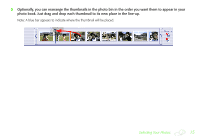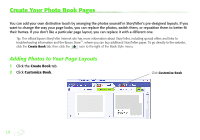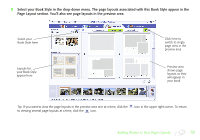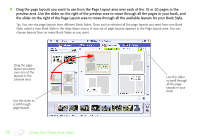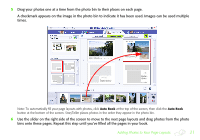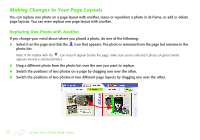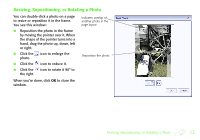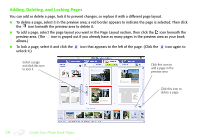Epson StoryTeller 5x7 10 pages Creating a Photo Book - Page 20
the slider on the right of the Layout area to move through all the available layouts for your Book Style.
 |
View all Epson StoryTeller 5x7 10 pages manuals
Add to My Manuals
Save this manual to your list of manuals |
Page 20 highlights
4 Drag the page layouts you want to use from the Page Layout area over each of the 10 or 20 pages in the preview area. Use the slider on the right of the preview area to move through all the pages in your book, and the slider on the right of the Page Layout area to move through all the available layouts for your Book Style. Tip: You can mix page layouts from different Book Styles. Once you've selected all the page layouts you want from one Book Style, select a new Book Style in the drop-down menu. A new set of page layouts appears in the Page Layout area. You can choose layouts from as many Book Styles as you want. Drag the page layout you want over one of the layouts in the preview area Use this slider to scroll through page layouts 20 Create Your Photo Book Pages Use this slider to scroll through all the page layouts in your book