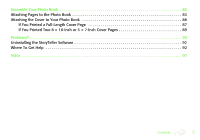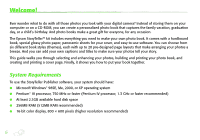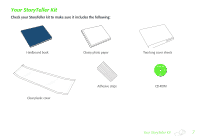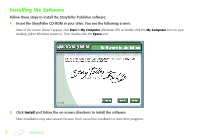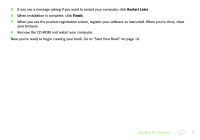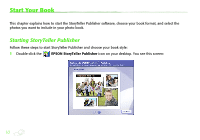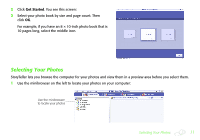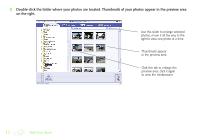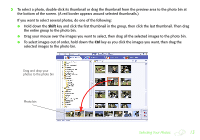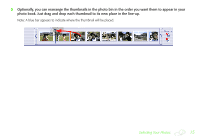Epson StoryTeller 8x10 20 pages Creating a Photo Book - Page 10
Start Your Book, Starting StoryTeller Publisher
 |
View all Epson StoryTeller 8x10 20 pages manuals
Add to My Manuals
Save this manual to your list of manuals |
Page 10 highlights
Start Your Book This chapter explains how to start the StoryTeller Publisher software, choose your book format, and select the photos you want to include in your photo book. Starting StoryTeller Publisher Follow these steps to start StoryTeller Publisher and choose your book style: 1 Double-click the EPSON StoryTeller Publisher icon on your desktop. You see this screen: 10
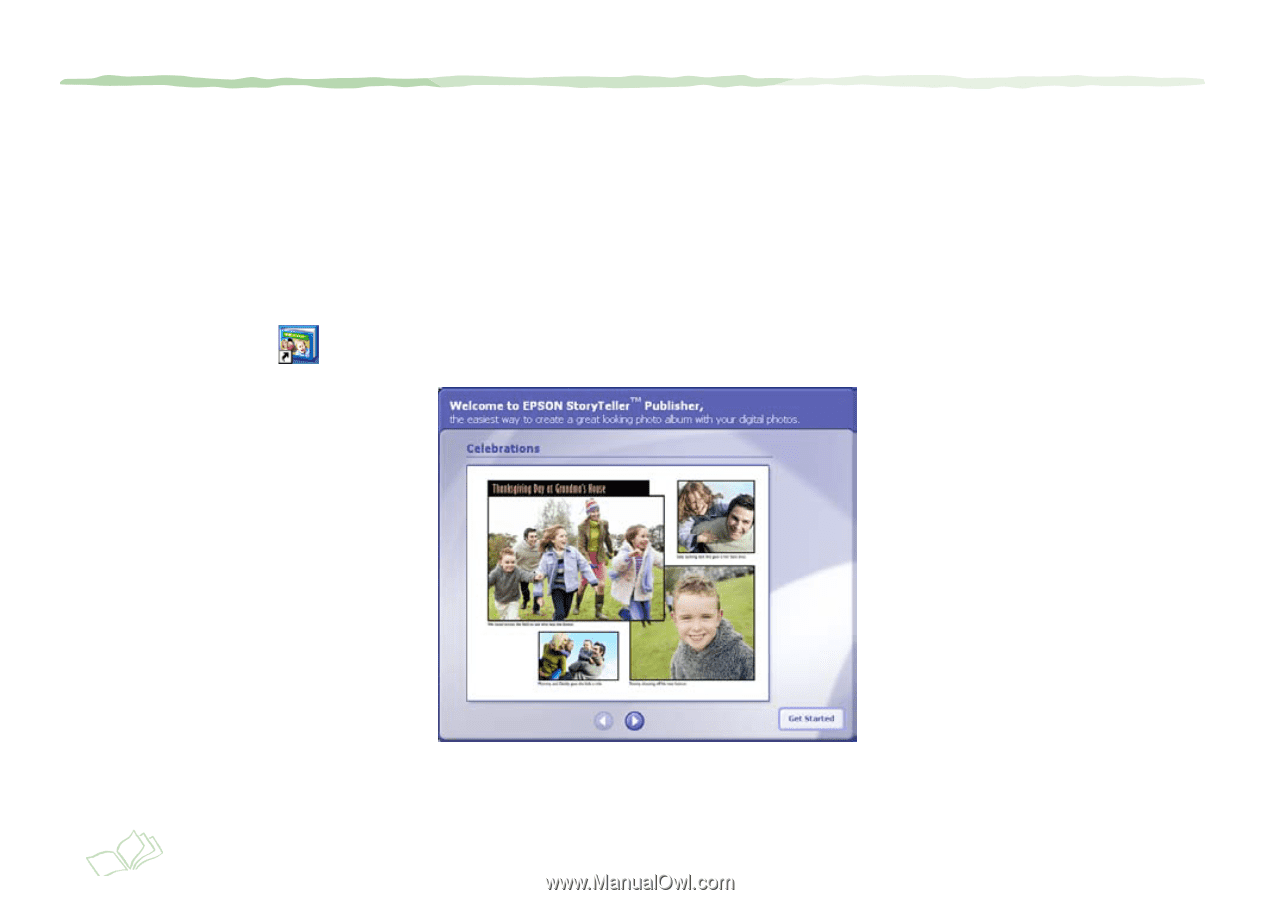
10
Start Your Book
This chapter explains how to start the StoryTeller Publisher software, choose your book format, and select the
photos you want to include in your photo book.
Starting StoryTeller Publisher
Follow these steps to start StoryTeller Publisher and choose your book style:
1
Double-click the
EPSON
StoryTeller Publisher
icon on your desktop. You see this screen: