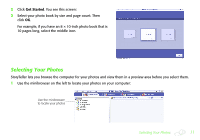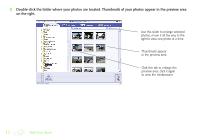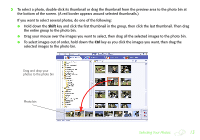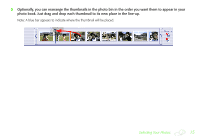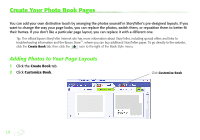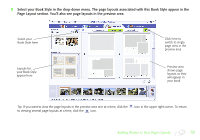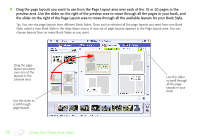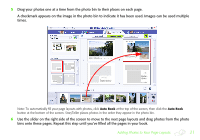Epson StoryTeller 8x10 20 pages Creating a Photo Book - Page 16
Fixing Your Photos, Fix Pictures, Auto Enhance, Brightness, Contrast
 |
View all Epson StoryTeller 8x10 20 pages manuals
Add to My Manuals
Save this manual to your list of manuals |
Page 16 highlights
Fixing Your Photos You can fix red eye in your photos, apply special color effects like a sepia tone, sharpen the image, or enhance brightness and contrast. Any modifications immediately appear in the preview image on the right side of the screen. 1 Click the Fix Pictures tab. The photo selected in the photo bin appears in the preview area. Enhance brightness and contrast automatically Your first photo appears in the preview area Or use these controls to change these settings manually 2 To automatically enhance the photo's brightness and contrast, click the To change these values manually, select a new setting in the Brightness or Contrast controls: Auto Enhance button. 16 Start Your Book

16
Start Your Book
Fixing Your Photos
You can fix red eye in your photos, apply special color effects like a sepia tone, sharpen the image, or enhance
brightness and contrast. Any modifications immediately appear in the preview image on the right side of the screen.
1
Click the
Fix Pictures
tab. The photo selected in the photo bin appears in the preview area.
2
To automatically enhance the photo’s brightness and contrast, click the
Auto Enhance
button.
To change these values manually, select a new setting in the
Brightness
or
Contrast
controls:
Enhance brightness and
contrast automatically
Or use these controls to
change these settings
manually
Your first photo
appears in the
preview area