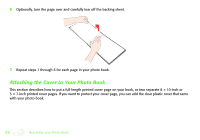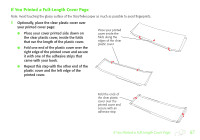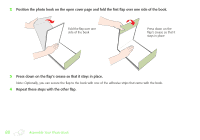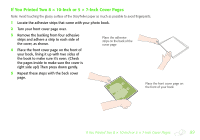Epson StoryTeller 8x10 20 pages Creating a Photo Book - Page 84
Line up your printed with the edges of the backing sheet. The backing sheet has the adhesive strip with, the StoryTeller logo on it.
 |
View all Epson StoryTeller 8x10 20 pages manuals
Add to My Manuals
Save this manual to your list of manuals |
Page 84 highlights
3 Line up your printed page with the edges of the backing sheet. (The backing sheet has the adhesive strip with the StoryTeller logo on it.) Note: Avoid touching the glossy surface of the StoryTeller paper as much as possible to avoid fingerprints. Line up your printed page with the edges of the backing sheet 84 Assemble Your Photo Book

84
Assemble Your Photo Book
3
Line up your printed page with the edges of the backing sheet. (The backing sheet has the adhesive strip with
the StoryTeller logo on it.)
Note: Avoid touching the glossy surface of the StoryTeller paper as much as possible to avoid fingerprints.
Line up your printed page
with the edges of the
backing sheet