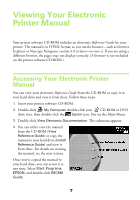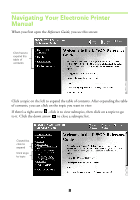Epson Stylus COLOR 480/480SX Printer Basics - Page 13
Printing from Start to Finish
 |
View all Epson Stylus COLOR 480/480SX manuals
Add to My Manuals
Save this manual to your list of manuals |
Page 13 highlights
Printing from Start to Finish Here's what to do to print a basic document-such as a memo, newsletter, or photograph-from loading the paper to selecting print settings to controlling the print job. Follow the instructions in "Basic Printing" below. If you're already familiar with EPSON ink jet printing, you can skip ahead to "Using PhotoEnhance, Custom, and Advanced Settings" on page 14. For instructions on using special papers-such as EPSON Photo Paper or envelopes-see page 16. Basic Printing This section describes these basic steps for printing with Windows: s Loading paper s Opening the printer software s Selecting printer software settings s Controlling printing Loading Paper Make sure your printer and computer are turned on. Place your paper against the right edge of the sheet feeder and slide the left edge guide against the paper. Load paper only up to this arrow Slide paper against the right edge 9