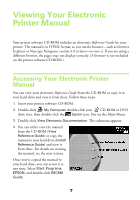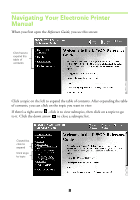Epson Stylus COLOR 480/480SX Printer Basics - Page 15
Selecting Printer Software Settings, Once you click
 |
View all Epson Stylus COLOR 480/480SX manuals
Add to My Manuals
Save this manual to your list of manuals |
Page 15 highlights
Make the following selections on the Print dialog box: s Make sure EPSON Stylus COLOR 480 is selected. s Click the Properties button. (If you see a Setup, Printer, or Options button, click it. Then click Properties on the next screen.) If you click the print icon on your application's tool bar instead of selecting Print from the File menu, you may not get the option to change the printer software settings before printing. I Selecting Printer Software Settings Once you click Properties, you see your printer software Properties dialog box. The most important thing to remember is to set the correct Media Type for the paper you're using. If necessary, click the Main tab to display the settings shown below: Select the type of paper you loaded Select the Ink color Select Automatic mode Select higher-quality, faster printing, or in between Click OK 11